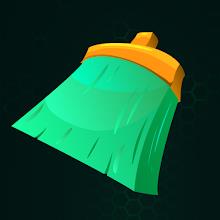Screen Mirroring : Smart View
- Tools
- 1.4.3
- 30.52M
- by Touchpedia
- Android 5.1 or later
- Mar 22,2025
- Package Name: com.screenmirroring.chromecast.miracast.rokucast.c
Experience seamless screen mirroring with the innovative "Screen Mirroring: SmartView" app! Connect your Android phone to a wide range of smart devices, including Chromecast, Roku, LG, Amazon Fire TV, Fire Stick, Samsung, Sony, and more. This Miracast-enabled app lets you effortlessly mirror your phone's display onto a larger screen – ideal for sharing videos, presentations, photos, and more.

Beyond basic mirroring, SmartView offers enhanced features:
- Versatile Media Playback: Stream videos, movies, and web series directly to your Android TV. View and share PDF files on the big screen.
- Interactive Whiteboard: Utilize the built-in whiteboard functionality for presentations, collaborative drawing, or note-taking.
- Roku TV Integration: Enjoy optimized performance and language customization for Roku devices.
User-Friendly Setup:
- Ensure your phone and smart TV are connected to the same Wi-Fi network.
- Open the SmartView app and tap the "Connect" button.
- Enjoy real-time streaming with high-quality display!
Key Features:
- Miracast Support: Effortless screen mirroring for a variety of smart TVs and streaming devices.
- PDF Viewer: Conveniently view and share PDF documents on a larger screen.
- Audio Streaming: Listen to your audio files through your smart TV's speakers.
- Intuitive Interface: Easy-to-use design for a seamless user experience.
Conclusion:
Download "Screen Mirroring: SmartView" today for a superior screen mirroring experience. Transform your phone into a powerful media hub and enjoy sharing your content with friends and family on a larger screen.
Great app for screen mirroring! Works smoothly with my Samsung TV, no lag, and setup was super easy. Love streaming videos from my phone to the big screen. Highly recommend!
- Zip files Unzip Rar Extractor
- G-NetTrack Lite
- Монеты России и СССР
- TUR VPN PROXY app for android
- Porty
- MovMate- Find Movie Web Series
- VPN Niger - Get Niger IP
- SKF Bearing Assist
- FFF Skin Tool, Fix Lag
- Paraphraser & Plagiarism Check
- Navigation Bar for Android
- IRmobile
- MobiLuxe
- Toot Sweet - Best stuff to do
-
Go Fest 2025: Serene Retreat and Ancient Giants
Pokémon GO is launching its exciting journey towards the global GO Fest 2025 with a packed schedule. Three new themed events are on the horizon, accompanied by the return of legendary titans and the debut of powerful Gigantamax Pokémon.Pokémon Go Glo
Feb 22,2026 -
Freemium Games Boom: 82% of Players Buy In-Game
A new joint report from media analytics firm Comscore and in-game advertising specialist Anzu offers insights into U.S. gamers' habits, preferences, and key trends shaping the gaming industry.Most U.S. Gamers Willing to Spend on In-Game PurchasesFree
Feb 22,2026 - ◇ T-Mobile Metro's $25 Plan: Unlimited Talk, Text & 5G Feb 21,2026
- ◇ Ohtani Picks Six Stars for MLB Pro Spirit Feb 20,2026
- ◇ God of War TV Series Gets Creative Overhaul Feb 20,2026
- ◇ Baseus 145W Power Bank Hits $40 for Black Friday Feb 19,2026
- ◇ Hobbit Deluxe Illustrated Edition Hits Annual Low Price Feb 18,2026
- ◇ Persona 5: The Phantom X Gacha System Detailed Feb 18,2026
- ◇ Samsung Debuts Budget MicroSD Cards for Switch 2 Feb 17,2026
- ◇ Dragon Nest: Power Up with Legend Rebirth Gear Feb 17,2026
- ◇ Best Loadout Guide for Ballistic Hero VNG Feb 16,2026
- ◇ Death Stranding 2 trailer reveals release date, fresh gameplay Feb 16,2026
- 1 STARSEED Update: Codes for January 2025 Released Feb 25,2025
- 2 How to Get All Ability Outfits in Infinity Nikki Feb 28,2025
- 3 Black Myth: Wukong Tops Steam Charts Days Before its Launch Jan 07,2025
- 4 Pokémon TCG Pocket: Wonder Pick Date, Time, and Promo Cards – February 2025 Mar 03,2025
- 5 Ukrainian Internet Stalled as 'S.T.A.L.K.E.R. 2' Release Overwhelms Dec 30,2024
- 6 Starseed Asnia Trigger Codes (January 2025) Mar 06,2025
- 7 inZOI, a Korean Sims-Like, Delayed to March 2025 Mar 01,2025
- 8 Assassin's Creed Shadows Postponed to March 2025 for Enhancements Feb 21,2025
-
Budgeting & Investing: Your Guide to Financial Apps
A total of 9
-
Addictive Hypercasual Games for Quick Play
A total of 10
-
Best Role Playing Games for Android
A total of 10