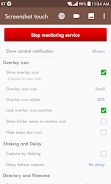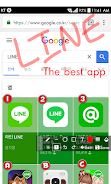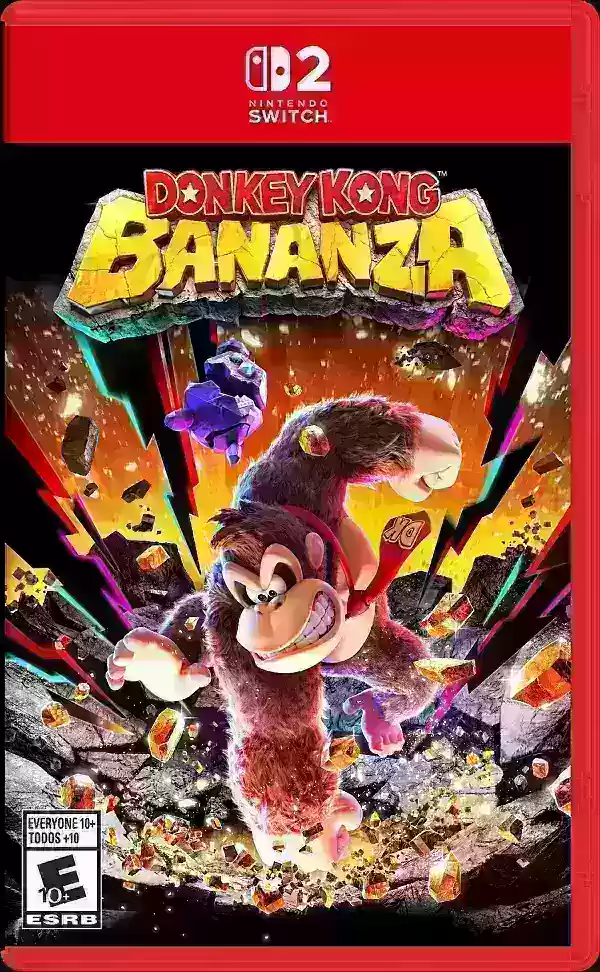Screenshot touch
- Tools
- v2.1.3
- 8.00M
- Android 5.1 or later
- Jan 10,2025
- Package Name: com.mdiwebma.screenshot
Screenshot Touch: Your All-in-One Android Screenshot and Screencast Solution
Screenshot Touch is a powerful Android application designed for effortless screenshot capture and screen recording on devices running Android 5.0 Lollipop and above. This comprehensive app offers a suite of features, making it a versatile tool for managing and sharing visual content.
Key Features:
-
Intuitive Screenshot Capture: Capture screenshots with a simple tap on the notification area, the overlay icon, or by shaking your device.
-
High-Quality Screen Recording: Record screencasts as MP4 files, customizing resolution, frame rate, bitrate, and audio settings to your preference.
-
Full Web Page Capture: A built-in web browser lets you seamlessly capture entire web pages with a single scroll. Access this browser directly via the globe icon in the settings.
-
Image Editing Tools: View, crop, and enhance your screenshots using integrated photo viewing and image cropping tools, including adjustable crop ratios and image rotation.
-
Annotate and Draw: Add drawings and text to your screenshots using a range of tools including pens, text boxes, shapes, and stamps. Control opacity for precise adjustments.
-
Effortless Sharing: Easily share your captures with other applications installed on your device.
-
Organized Storage: Customize your screenshot storage by selecting save directories and creating subfolders for optimal organization.
In Conclusion:
Screenshot Touch provides a user-friendly interface and a comprehensive feature set for Android users needing a reliable screenshot and screen recording tool. From simple captures to detailed edits and organized storage, this app streamlines your workflow and enhances your mobile experience. Download Screenshot Touch today and experience the difference!
- VPN Thailand - Get Thailand IP
- Rocket VPN - Fast & Secure
- CCleaner – Phone Cleaner
- Luxsecurity
- Akademia
- Backup and Restore - APP
- Galaxy VPN - Free VPN Unlimited time & traffic
- Powerfull VPN
- 1DM: Browser & Video Download
- Socks Injector - Tunnel VPN
- Junk Manager
- VPN Master
- CCXP24
- HiPER Scientific Calculator
-
Top Nintendo Switch 2 Games Available for Preorder Now
Nintendo Switch 2 preorders are now open in the US. If you’ve successfully secured your console amidst the preorder rush, you’ll likely want to grab some exciting titles for launch day.To simplify you
Jan 19,2026 -
SpongeBob Game Adds Endless Mode, Crossover Events
- Earn SpongeBob-inspired character skins in Snake.io+- Dash through the underwater world of Bikini Bottom in Crossy Road Castle- Challenge yourself with SpongeBob: Patty Pursuit's new endless runner modeSpongeBob SquarePants is making waves beyond h
Jan 18,2026 - ◇ Dunk City Dynasty Arrives Sooner Than Expected Jan 17,2026
- ◇ Honkai: Star Rail 3.2 'Petals in Repose' Nears Launch Jan 16,2026
- ◇ Kingdom Come: Deliverance 2 Slashed Over 50% at Woot Jan 16,2026
- ◇ MindsEye Reboots After Sabotage Derailed Launch Jan 16,2026
- ◇ Borderlands 4 Builds Diversified by BG3 and PoE-Inspired Skills Jan 15,2026
- ◇ Raven2 Pre-registration Opens With Exclusive Launch Bonuses Jan 15,2026
- ◇ Chun-Li Cast in Street Fighter Film Jan 15,2026
- ◇ Prime Day 2025: Key Details & Deal Deadlines Jan 15,2026
- ◇ GameSir X5s controller launches with new features Jan 15,2026
- ◇ Honkai Star Rail Drops New Chapter: Petals in Repose Jan 15,2026
- 1 STARSEED Update: Codes for January 2025 Released Feb 25,2025
- 2 Pokémon TCG Pocket: Wonder Pick Date, Time, and Promo Cards – February 2025 Mar 03,2025
- 3 How to Get All Ability Outfits in Infinity Nikki Feb 28,2025
- 4 Black Myth: Wukong Tops Steam Charts Days Before its Launch Jan 07,2025
- 5 Ukrainian Internet Stalled as 'S.T.A.L.K.E.R. 2' Release Overwhelms Dec 30,2024
- 6 inZOI, a Korean Sims-Like, Delayed to March 2025 Mar 01,2025
- 7 Starseed Asnia Trigger Codes (January 2025) Mar 06,2025
- 8 Assassin's Creed Shadows Postponed to March 2025 for Enhancements Feb 21,2025
-
Budgeting & Investing: Your Guide to Financial Apps
A total of 9
-
Addictive Hypercasual Games for Quick Play
A total of 10
-
Best Role Playing Games for Android
A total of 10