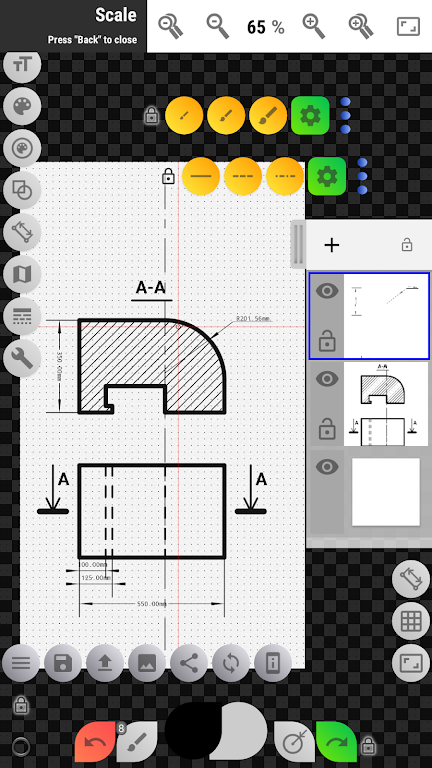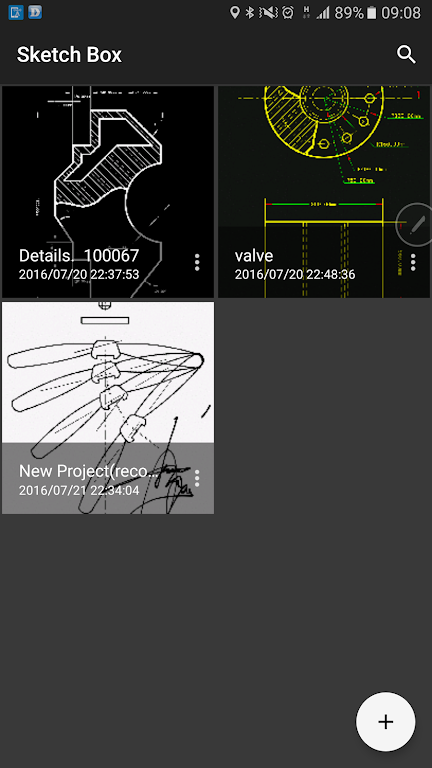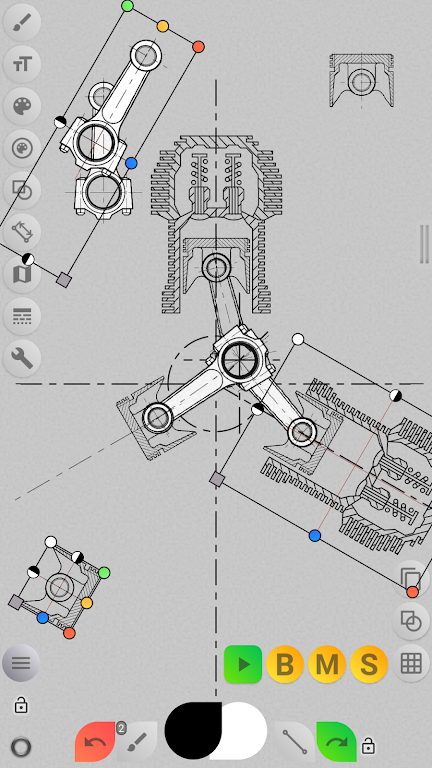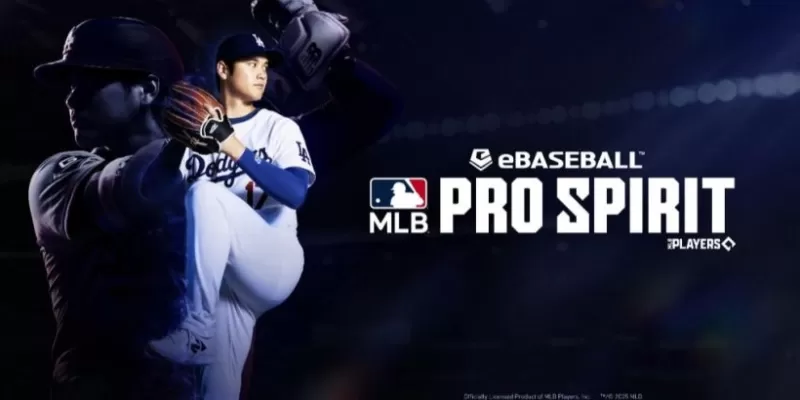Sketch Box (Easy Drawing)
- Productivity
- 1.4.3
- 6.00M
- by Colabox.NET
- Android 5.1 or later
- Feb 10,2025
- Package Name: com.procop.sketchbox.sketch
Sketch Box (Easy Drawing) Key Features:
⭐️ Ad-Free Experience: Unlike many drawing apps, Sketch Box offers a seamless user experience without intrusive advertisements.
⭐️ Intuitive Design: This lightweight application is designed for ease of use, making it accessible to both novice and experienced users.
⭐️ Extensive Toolset: The app provides a wide array of tools to meet diverse drawing needs, including technical drawings, freehand sketching, and even integration with Google Maps.
⭐️ Customizable Pencils & Brushes: Users can select from a variety of pencils with distinct properties, fostering greater creative expression. The powerful brush editor allows for personalized pencil customization.
⭐️ Project Management: Effortlessly create, save, and manage projects from various sources, including blank canvases, Google Maps imagery, and imported images from your device's gallery.
⭐️ Layered Functionality (Pro Version): The Pro version supports up to 6 layers, enabling efficient organization and customization of drawings. Features such as layer locking, opacity control, and merging options provide enhanced control.
In Summary:
Sketch Box is the perfect drawing companion for both beginners and professionals. Its ad-free environment, user-friendly interface, and extensive toolset enable effortless sketch and drawing creation. The app's project-based structure and layered support further enhance workflow efficiency and customization. Whether you're creating technical drawings, freehand sketches, or integrating Google Maps data, Sketch Box is a versatile and dependable tool for all artists. Download now and unleash your creativity!
- sweb.Validate Pro
- Notally - Minimalist Notes
- Fullmovil Recargas
- Document Reader: PDF, DOC, PPT
- Speaky - Language Exchange
- Staffmark Group WorkNOW
- A ViP VPN
- Dutch - French Translator
- Learn English Fast: Course
- AirForce Y Group V.V.I Ques.
- INKredible PRO
- EdApp: Mobile LMS
- VPN 360 Unlimited Secure Proxy
- Idle Arks Build at Sea guide and tips
-
T-Mobile Metro's $25 Plan: Unlimited Talk, Text & 5G
If you're happy with your current phone or know how to score great deals on unlocked devices, T-Mobile's Metro prepaid plan delivers essential services at an unbeatable price. For a limited time, bring your own device (BYOD) and enjoy unlimited talk,
Feb 21,2026 -
Ohtani Picks Six Stars for MLB Pro Spirit
MLB Pro Spirit introduces a new in-game scouting event featuring carefully curated players.Series ambassador Shohei Ohtani personally selected the lineup for this special edition.Ryan Helsley, Mookie Betts, and other stars will be available in the ev
Feb 20,2026 - ◇ God of War TV Series Gets Creative Overhaul Feb 20,2026
- ◇ Baseus 145W Power Bank Hits $40 for Black Friday Feb 19,2026
- ◇ Hobbit Deluxe Illustrated Edition Hits Annual Low Price Feb 18,2026
- ◇ Persona 5: The Phantom X Gacha System Detailed Feb 18,2026
- ◇ Samsung Debuts Budget MicroSD Cards for Switch 2 Feb 17,2026
- ◇ Dragon Nest: Power Up with Legend Rebirth Gear Feb 17,2026
- ◇ Best Loadout Guide for Ballistic Hero VNG Feb 16,2026
- ◇ Death Stranding 2 trailer reveals release date, fresh gameplay Feb 16,2026
- ◇ Super Flappy Golf Beta Arrives on Android and iOS Feb 14,2026
- ◇ Sonic x Magic: The Gathering Drop Causes Long Queues Feb 11,2026
- 1 STARSEED Update: Codes for January 2025 Released Feb 25,2025
- 2 Pokémon TCG Pocket: Wonder Pick Date, Time, and Promo Cards – February 2025 Mar 03,2025
- 3 How to Get All Ability Outfits in Infinity Nikki Feb 28,2025
- 4 Black Myth: Wukong Tops Steam Charts Days Before its Launch Jan 07,2025
- 5 Ukrainian Internet Stalled as 'S.T.A.L.K.E.R. 2' Release Overwhelms Dec 30,2024
- 6 inZOI, a Korean Sims-Like, Delayed to March 2025 Mar 01,2025
- 7 Starseed Asnia Trigger Codes (January 2025) Mar 06,2025
- 8 Assassin's Creed Shadows Postponed to March 2025 for Enhancements Feb 21,2025
-
Budgeting & Investing: Your Guide to Financial Apps
A total of 9
-
Addictive Hypercasual Games for Quick Play
A total of 10
-
Best Role Playing Games for Android
A total of 10