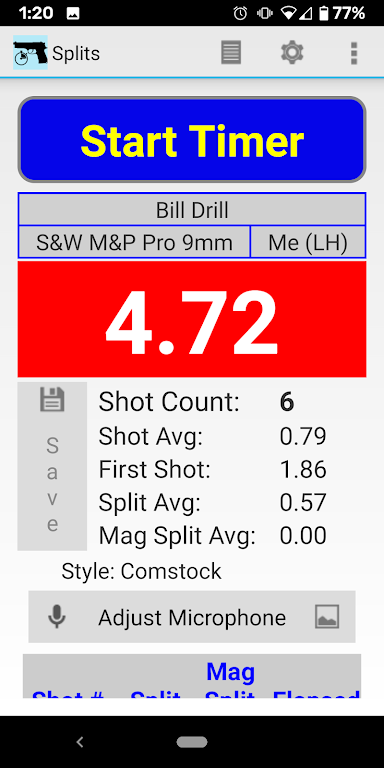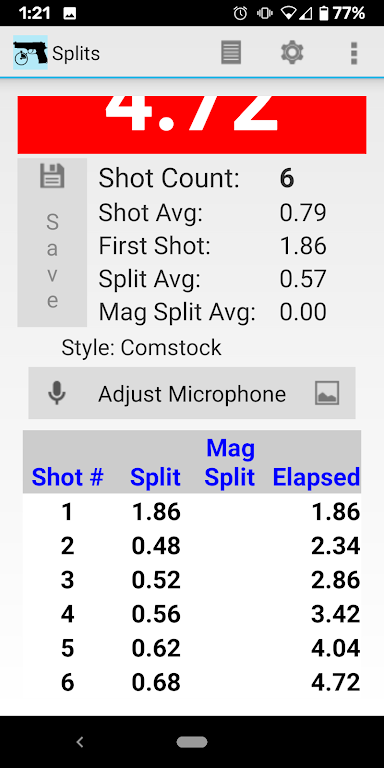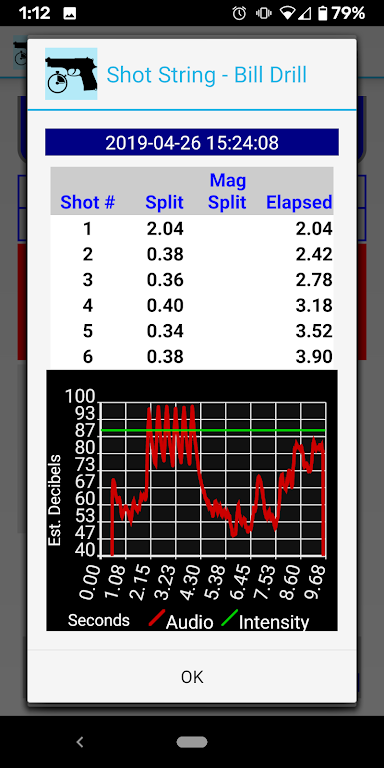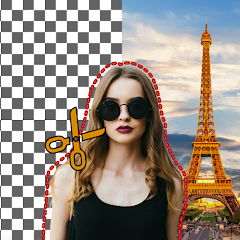Splits - Shot Timer
Are you looking to enhance your shooting skills or meticulously track your progress at the range? Look no further than the innovative Splits - Shot Timer app. This app goes beyond just recording the time of your first shot and shot-to-shot split times; it also tracks magazine changes, elapsed times, and your accuracy. With customizable sensitivity settings and the ability to filter out false positives, this app can be tailored to fit your unique shooting needs. You can save your shot strings and customize stages and drills, making it a comprehensive tool for shooters at any skill level. Why not give it a try for free for 30 days and see the improvement in your performance?
Features of Splits - Shot Timer:
Versatility: Splits - Shot Timer is not just another shot timer. It meticulously records various facets of your shooting session, from the timing of your first shot to your overall accuracy, helping you monitor your progress over time.
User-Friendly: The app's interface allows for easy adjustments and customization to meet your preferences. With a simple click, you can fine-tune the microphone sensitivity and eliminate false positives, ensuring precise tracking.
Cost-Effective: When compared to dedicated shot timers that can cost over $100, this app is a budget-friendly alternative, priced at just a few dollars. Plus, you can try it out for free for 30 days before deciding to purchase.
Customization: Splits - Shot Timer empowers you to define your own stages and drills, enabling you to track different elements of your shooting practice and performance with ease.
FAQs:
Does the app access my device's microphone and storage?
Yes, the app needs permission to use your device's microphone to detect shots and save shot strings in your device's storage.
Can I adjust the sensitivity of the app?
Absolutely, you can adjust the microphone sensitivity and set a minimum level to filter out false positives by simply clicking the "Adjust Microphone" button.
What permissions does the app need to operate?
The app requires access to your device's microphone and storage. While it may request access to "files and pictures", rest assured, the app does not access your pictures.
Conclusion:
Splits - Shot Timer app stands out as a versatile and user-friendly tool that offers exceptional value for its price. With its robust customization options, easy-to-use adjustment features, and the capability to track your progress over time, this app is an essential tool for any shooting enthusiast. Experience the convenience and accuracy it brings to your shooting sessions by trying it for free for 30 days. Download Splits - Shot Timer now and elevate your shooting practice to the next level.
-
Samsung Debuts Budget MicroSD Cards for Switch 2
Just ahead of the bustling Black Friday and holiday shopping season, Samsung is launching its own P9 series of MicroSD Express cards. Available in 256GB and 512GB capacities, these new cards are confirmed to be compatible with the upcoming Nintendo S
Feb 17,2026 -
Dragon Nest: Power Up with Legend Rebirth Gear
Dragon Nest: Rebirth of Legend is an exhilarating mobile action RPG that redefines the classic Dragon Nest experience for modern players. Set in the mystical realm of Althea, the game lets players embark on an epic quest, battling fearsome dragons, u
Feb 17,2026 - ◇ Best Loadout Guide for Ballistic Hero VNG Feb 16,2026
- ◇ Death Stranding 2 trailer reveals release date, fresh gameplay Feb 16,2026
- ◇ Super Flappy Golf Beta Arrives on Android and iOS Feb 14,2026
- ◇ Sonic x Magic: The Gathering Drop Causes Long Queues Feb 11,2026
- ◇ "Dragon-Themed Pool Masters Debuts on Android" Feb 11,2026
- ◇ Marvel Adapts Skywalker With Fan-Pleasing Twist Feb 11,2026
- ◇ Android's Attack Squad Hits 112 Emergency Feb 10,2026
- ◇ Dying Light: The Beast - All About Chimeras Feb 10,2026
- ◇ Metal Gear Solid Delta Editions Unveiled Feb 09,2026
- ◇ Com2uS Launches Summoners War: Rush Idle RPG Feb 09,2026
- 1 STARSEED Update: Codes for January 2025 Released Feb 25,2025
- 2 Pokémon TCG Pocket: Wonder Pick Date, Time, and Promo Cards – February 2025 Mar 03,2025
- 3 How to Get All Ability Outfits in Infinity Nikki Feb 28,2025
- 4 Black Myth: Wukong Tops Steam Charts Days Before its Launch Jan 07,2025
- 5 Ukrainian Internet Stalled as 'S.T.A.L.K.E.R. 2' Release Overwhelms Dec 30,2024
- 6 inZOI, a Korean Sims-Like, Delayed to March 2025 Mar 01,2025
- 7 Starseed Asnia Trigger Codes (January 2025) Mar 06,2025
- 8 Assassin's Creed Shadows Postponed to March 2025 for Enhancements Feb 21,2025
-
Budgeting & Investing: Your Guide to Financial Apps
A total of 9
-
Addictive Hypercasual Games for Quick Play
A total of 10
-
Best Role Playing Games for Android
A total of 10