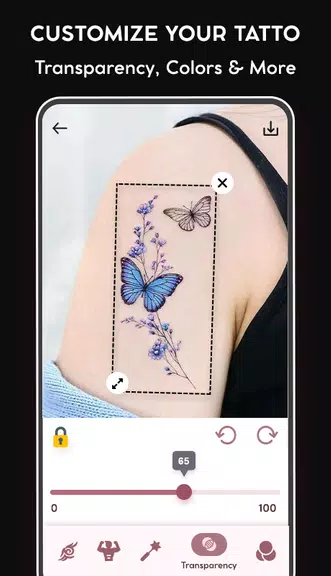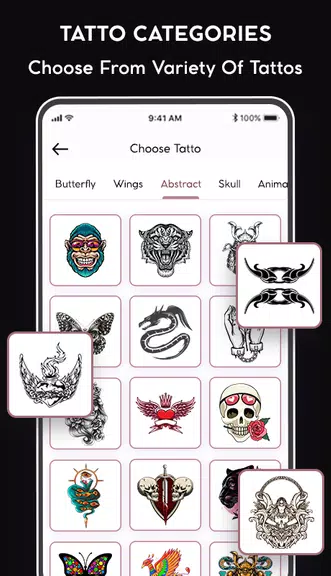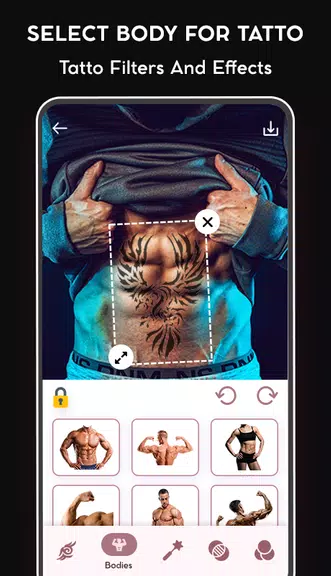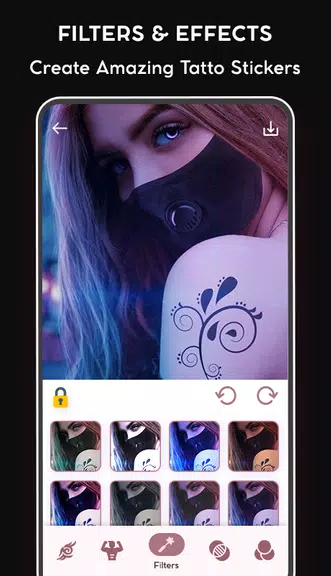Tattoo on Photo: Tattoo design
- Tools
- 2.2
- 29.40M
- by MindStore Video Editor
- Android 5.1 or later
- Feb 23,2025
- Package Name: tattoomaker.tattoodesign.tattoapp
Design your dream tattoos with the innovative Tattoo on Photo app! Boasting a massive library of professionally crafted tattoo designs and symbols, extensive customization tools, and a cutting-edge AR try-on feature, this app is perfect for tattoo artists and enthusiasts alike. Explore countless design options, colors, and placement possibilities to visualize your body art. Whether you're planning your next tattoo or simply exploring ideas, this app provides a safe and enjoyable way to express your creativity. Share your creations with friends and family for feedback before committing to a real tattoo. Download today and unleash your inner artist!
Key Features of Tattoo on Photo: Tattoo design:
❤ Extensive Tattoo Library: Browse a vast collection of professionally designed tattoos, meticulously categorized by style, size, and theme. Easily navigate the diverse categories to discover your perfect match.
❤ Augmented Reality (AR) Try-On: Utilize the app's advanced AR technology to virtually place tattoos on your body using your device's camera. Experiment with different body parts and designs in real-time.
❤ Unparalleled Customization: Once a tattoo is applied, personalize it to your liking. Resize, rotate, and reposition the tattoo for a flawless fit. Adjust color intensity and opacity for a realistic look.
❤ Lifelike Visualization: The app ensures seamless blending of virtual tattoos with your skin tone and body contours, offering an accurate preview of the final result.
❤ Save & Share Your Masterpieces: Save your favorite virtual tattoos and build a portfolio of potential designs. Effortlessly share your creations via social media or messaging apps to gather opinions.
User Tips:
❤ Explore All Categories: Take your time exploring the extensive tattoo library, browsing through styles, sizes, and themes to find the perfect design.
❤ Experiment with Placement: Try various body parts to see how tattoos look on you. Use the AR try-on feature to visualize designs on your arms, legs, back, or face.
❤ Personalize Your Design: Once you've chosen a tattoo, customize it to reflect your unique style. Adjust size, rotation, and colors for a perfect fit.
❤ Save Your Favorites: Save your favorite virtual tattoo designs to revisit and compare later before making a final decision.
In Conclusion:
Tattoo on Photo: Tattoo design provides a powerful and intuitive platform for designing and visualizing custom tattoos. Its extensive tattoo library, AR try-on feature, customization options, and realistic visualization make experimenting with different designs a breeze before getting inked. Whether you're a tattoo artist seeking inspiration or an enthusiast exploring ideas, this app offers a risk-free and creative outlet to bring your body art vision to life. Download now and start creating your unique tattoo designs!
- Wiretun VPN Plus
- Joly VPN
- Aviation Tool
- Nature Detect - Plant Identify
- Epson Smart Panel
- Numbers to Words Converter
- Sensor Recording Lite
- MaxVPN Super - Fast VPN Client
- Mood Chain- reliable VPN
- Loop Maker Pro: Dj Beat Maker
- Find Phone Anti-theft No Touch
- 3C All-in-One Toolbox
- InstaBeauty: Makeup Selfie Cam
- Cast Phone to TV, Chromecast
-
Civilization VI on Android Now Includes All Units, Maps
Sid Meier’s Civilization VI on Android is set to receive a comprehensive update, ending a lengthy wait for mobile players. This release will align the Android edition with all other platforms in content, features, and gameplay refinements. The substa
Jan 10,2026 -
New Pokémon TCG Pocket Spotlights Togedemaru and Greedent
A new Wonder Pick event is now live in Pokémon Trading Card Game Pocket, featuring Togedemaru and Greedent. The event starts on July 11th at 06:00 GMT and ends on July 21st at 05:59 GMT.All’s Fun!This Wonder Pick event introduces alternate-art cards
Jan 10,2026 - ◇ Kingdom Come: Deliverance 2 Shelved by Legal Battle Jan 10,2026
- ◇ Gamers Shift to Prepaid Services in 2025 Jan 09,2026
- ◇ Best SSD Deals on Amazon Prime Day: Samsung, WD Jan 09,2026
- ◇ Reynolds Reveals R-Rated Star Wars Pitch to Disney Jan 09,2026
- ◇ Oni Press Launches New Series Inspired by Philip K. Dick Jan 09,2026
- ◇ Huntbound 3.0 Major Update for Indie Monster Hunter Jan 09,2026
- ◇ LEGO Mario Kart Launches May 15 Jan 08,2026
- ◇ Invisible Woman's Abilities Revealed for Marvel Rivals Season 1 Jan 08,2026
- ◇ Metroid Prime 4: Beyond Ad Mistakenly Says 'Out Now' Jan 08,2026
- ◇ Never Grave: Witch & Curse DLC Preorders Open Jan 08,2026
- 1 STARSEED Update: Codes for January 2025 Released Feb 25,2025
- 2 Pokémon TCG Pocket: Wonder Pick Date, Time, and Promo Cards – February 2025 Mar 03,2025
- 3 How to Get All Ability Outfits in Infinity Nikki Feb 28,2025
- 4 Black Myth: Wukong Tops Steam Charts Days Before its Launch Jan 07,2025
- 5 Ukrainian Internet Stalled as 'S.T.A.L.K.E.R. 2' Release Overwhelms Dec 30,2024
- 6 inZOI, a Korean Sims-Like, Delayed to March 2025 Mar 01,2025
- 7 Starseed Asnia Trigger Codes (January 2025) Mar 06,2025
- 8 Project Zomboid: All Admin Commands Jan 05,2025
-
Budgeting & Investing: Your Guide to Financial Apps
A total of 9
-
Addictive Hypercasual Games for Quick Play
A total of 10
-
Best Role Playing Games for Android
A total of 10