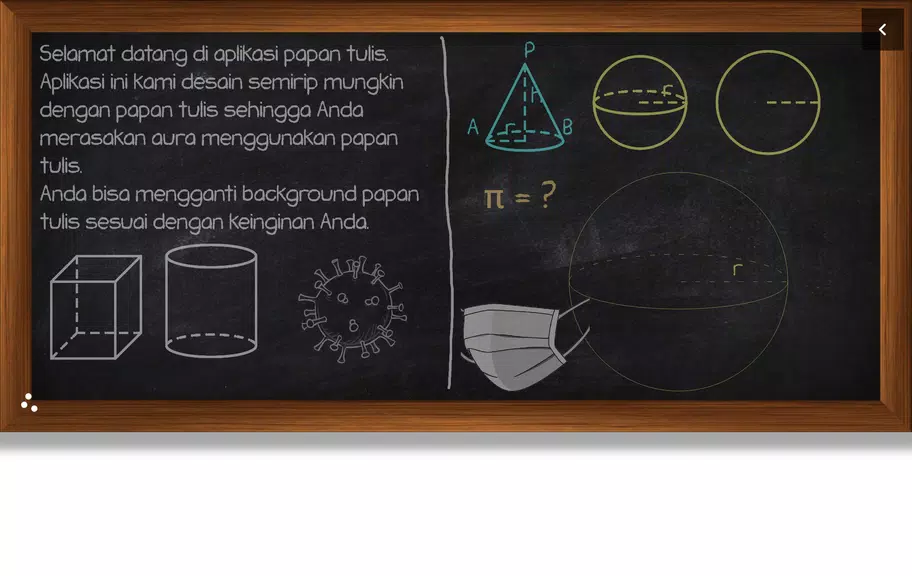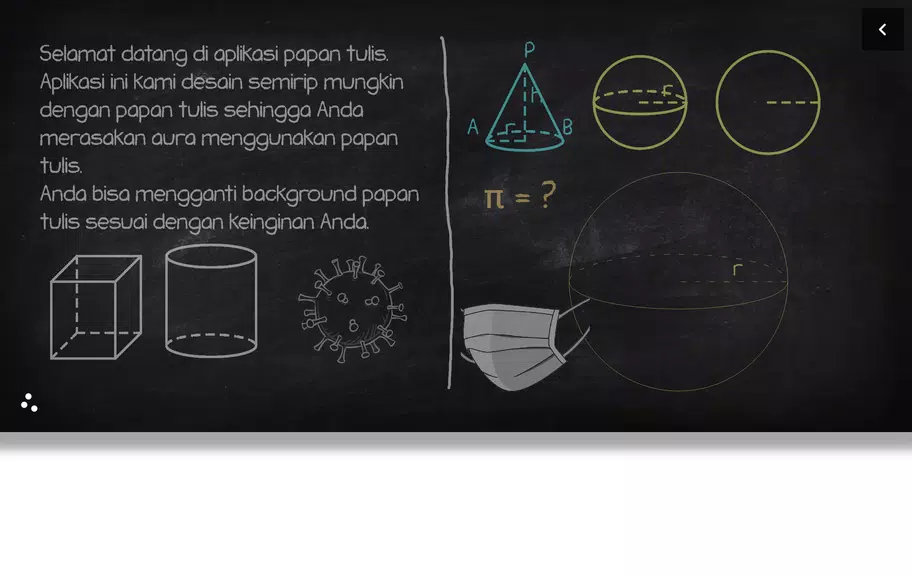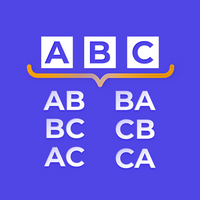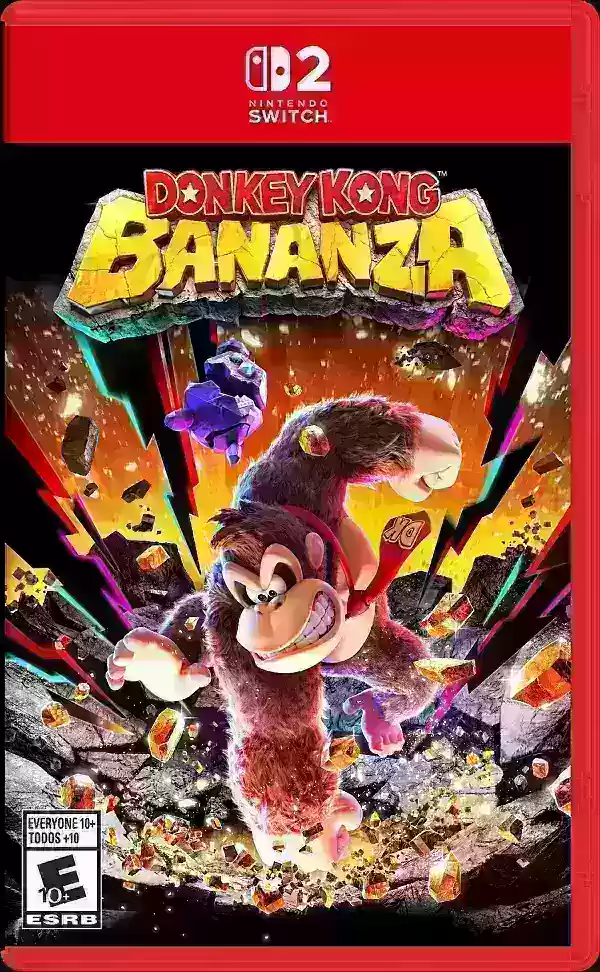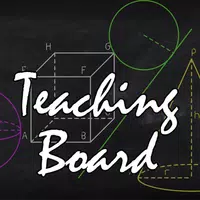
Teaching Board
- Lifestyle
- 2.11.0
- 22.20M
- by Modern Technology
- Android 5.1 or later
- Jul 17,2025
- Package Name: com.ggtechno.teachingboard
Teaching Board is a highly intuitive and user-friendly application designed to enhance the teaching and learning experience through a dynamic digital whiteboard. Whether you're an educator or a student, this app empowers you to create, collaborate, and communicate ideas with ease. From drawing and erasing with a stylus or finger to utilizing advanced tools for precision, Teaching Board offers flexibility and creative freedom. With features like customizable line styles, shape templates, image insertion, and theme adjustments, users can tailor their workspace to suit their individual needs. Additionally, the ability to share content instantly fosters collaboration and interactive learning.
Key Features of Teaching Board:
Intuitive Interface:
Teaching Board provides a clean, easy-to-navigate interface that allows users to draw and erase effortlessly using either a stylus or their fingertip—perfect for both beginners and advanced users.
Flexible Drawing Tools:
Choose between freehand drawing or precise shapes with built-in templates such as circles, triangles, rectangles, and more. This ensures your diagrams and illustrations always look sharp and professional.
Customization Options:
Personalize your board with various line types, vibrant colors, and adjustable themes. These options help highlight key points, organize information visually, and make presentations more engaging.
Seamless Sharing & Collaboration:
Easily share your creations via the in-app sharing function, enabling real-time collaboration among students, colleagues, or friends. This feature makes it ideal for group projects, remote teaching, or peer reviews.
Helpful Tips for Getting the Most Out of Teaching Board:
Explore Drawing Tools:
Make full use of the available tools including shape templates and variable line thickness to create clear, visually appealing diagrams and annotations.
Enhance Visual Appeal Through Customization:
Use different color schemes and themes to differentiate topics or simply add creativity to your work. A well-organized and colorful board can significantly improve comprehension and retention.
Collaborate and Share Your Work:
Take advantage of the app’s sharing capabilities to exchange ideas, receive feedback, or co-create content with others—whether in a classroom setting or during virtual meetings.
Final Thoughts:
Teaching Board is more than just a digital whiteboard—it's a powerful tool that brings creativity, interactivity, and efficiency into your educational or professional workflow. Whether you're delivering a lesson, brainstorming ideas, or working on a personal project, this app delivers everything you need to bring your thoughts to life. Its intuitive design, robust customization features, and seamless sharing functionality make it an essential companion for educators, students, and creative thinkers alike. [ttpp] Download Teaching Board today and start transforming the way you teach, learn, and create! [yyxx]
-
Top Nintendo Switch 2 Games Available for Preorder Now
Nintendo Switch 2 preorders are now open in the US. If you’ve successfully secured your console amidst the preorder rush, you’ll likely want to grab some exciting titles for launch day.To simplify you
Jan 19,2026 -
SpongeBob Game Adds Endless Mode, Crossover Events
- Earn SpongeBob-inspired character skins in Snake.io+- Dash through the underwater world of Bikini Bottom in Crossy Road Castle- Challenge yourself with SpongeBob: Patty Pursuit's new endless runner modeSpongeBob SquarePants is making waves beyond h
Jan 18,2026 - ◇ Dunk City Dynasty Arrives Sooner Than Expected Jan 17,2026
- ◇ Honkai: Star Rail 3.2 'Petals in Repose' Nears Launch Jan 16,2026
- ◇ Kingdom Come: Deliverance 2 Slashed Over 50% at Woot Jan 16,2026
- ◇ MindsEye Reboots After Sabotage Derailed Launch Jan 16,2026
- ◇ Borderlands 4 Builds Diversified by BG3 and PoE-Inspired Skills Jan 15,2026
- ◇ Raven2 Pre-registration Opens With Exclusive Launch Bonuses Jan 15,2026
- ◇ Chun-Li Cast in Street Fighter Film Jan 15,2026
- ◇ Prime Day 2025: Key Details & Deal Deadlines Jan 15,2026
- ◇ GameSir X5s controller launches with new features Jan 15,2026
- ◇ Honkai Star Rail Drops New Chapter: Petals in Repose Jan 15,2026
- 1 STARSEED Update: Codes for January 2025 Released Feb 25,2025
- 2 Pokémon TCG Pocket: Wonder Pick Date, Time, and Promo Cards – February 2025 Mar 03,2025
- 3 How to Get All Ability Outfits in Infinity Nikki Feb 28,2025
- 4 Black Myth: Wukong Tops Steam Charts Days Before its Launch Jan 07,2025
- 5 Ukrainian Internet Stalled as 'S.T.A.L.K.E.R. 2' Release Overwhelms Dec 30,2024
- 6 inZOI, a Korean Sims-Like, Delayed to March 2025 Mar 01,2025
- 7 Starseed Asnia Trigger Codes (January 2025) Mar 06,2025
- 8 Assassin's Creed Shadows Postponed to March 2025 for Enhancements Feb 21,2025
-
Budgeting & Investing: Your Guide to Financial Apps
A total of 9
-
Addictive Hypercasual Games for Quick Play
A total of 10
-
Best Role Playing Games for Android
A total of 10