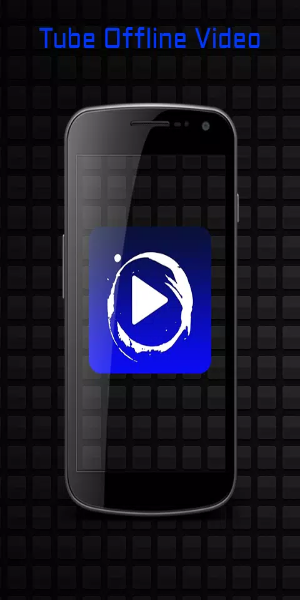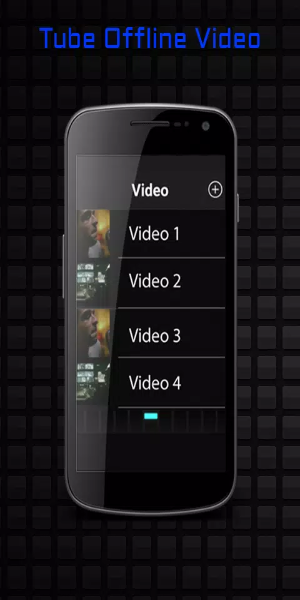Tube Offline Video Player HD
- Video Players & Editors
- v1.0
- 2.88M
- by Delightit
- Android 5.1 or later
- Feb 05,2023
- Package Name: com.ldelightit.tubeoffline.videoplayerhd
Welcome to Tube Offline Video Player HD, your ultimate solution for enjoying high-definition videos offline. This app provides seamless offline playback, letting you enjoy your favorite videos anytime, anywhere.
Why Choose Tube Offline Video Player HD?
- Exceptional Video Quality: Immerse yourself in high-definition video playback for a visually stunning experience.
- Offline Access: Download videos directly to your device for seamless offline viewing, regardless of internet connectivity.
- Intuitive File Management: Easily organize your downloaded videos with user-friendly sorting and categorization tools.
- Wide Format Support: Enjoy videos in a variety of formats, ensuring compatibility with diverse media files.
- Customizable Playback: Tailor your viewing experience with adjustable playback speed, brightness, volume, and quality settings.
- User-Friendly Interface: Navigate the app effortlessly with its intuitive and streamlined design.
Tube Offline Video Player HD Design and User Experience:
Intuitive User Interface: Tube Offline Video Player HD boasts a sleek and user-friendly interface for easy navigation. The intuitive layout ensures quick access to your video library, settings, and downloads. Clearly labeled menu options simplify video management and playback.
Enhanced Video Playback: Experience crisp, high-definition video playback with vibrant colors and sharp details, enhancing your viewing pleasure for movies, series, or personal videos.
Efficient Download Management: Manage your downloaded videos efficiently. Organize your library by categorizing content into folders or playlists for easy access. Tools for renaming, deleting, and moving files maintain a clutter-free media library.
Personalized Settings: Customize your viewing experience with adjustable playback speed, brightness, contrast, and volume levels, creating a personalized and comfortable viewing environment.
Seamless Offline Viewing: Download videos for offline viewing, perfect for travel or areas with limited connectivity, ensuring uninterrupted entertainment.
Responsive Performance: Enjoy smooth, lag-free playback with quick loading times, thanks to optimized streaming and download capabilities.
How to Install:
- Download the APK: Download the APK file from a trusted source, 40407.com.
- Enable Unknown Sources: In your device's settings, navigate to security and enable installation from unknown sources.
- Install the APK: Locate the downloaded APK and follow the installation prompts.
- Launch the App: Open the app and begin enjoying your videos.
- angeln-in
- Mp3 Music Downloader TubeMusic
- Vidmix - MV Maker & AI Art
- QuickTime
- Download Hub, Video Downloader
- Funimate Video Editor & Maker
- HonduTV for Android TV
- Animesuge - Watch Anime Free
- Certified Mixtapes & Albums
- Voice Recorder & Voice Memos
- 10s - Online Trivia Quiz with
- 432 Player
- TikTok: Videos, Lives & Musik
- Salin Tv
-
Go Fest 2025: Serene Retreat and Ancient Giants
Pokémon GO is launching its exciting journey towards the global GO Fest 2025 with a packed schedule. Three new themed events are on the horizon, accompanied by the return of legendary titans and the debut of powerful Gigantamax Pokémon.Pokémon Go Glo
Feb 22,2026 -
Freemium Games Boom: 82% of Players Buy In-Game
A new joint report from media analytics firm Comscore and in-game advertising specialist Anzu offers insights into U.S. gamers' habits, preferences, and key trends shaping the gaming industry.Most U.S. Gamers Willing to Spend on In-Game PurchasesFree
Feb 22,2026 - ◇ T-Mobile Metro's $25 Plan: Unlimited Talk, Text & 5G Feb 21,2026
- ◇ Ohtani Picks Six Stars for MLB Pro Spirit Feb 20,2026
- ◇ God of War TV Series Gets Creative Overhaul Feb 20,2026
- ◇ Baseus 145W Power Bank Hits $40 for Black Friday Feb 19,2026
- ◇ Hobbit Deluxe Illustrated Edition Hits Annual Low Price Feb 18,2026
- ◇ Persona 5: The Phantom X Gacha System Detailed Feb 18,2026
- ◇ Samsung Debuts Budget MicroSD Cards for Switch 2 Feb 17,2026
- ◇ Dragon Nest: Power Up with Legend Rebirth Gear Feb 17,2026
- ◇ Best Loadout Guide for Ballistic Hero VNG Feb 16,2026
- ◇ Death Stranding 2 trailer reveals release date, fresh gameplay Feb 16,2026
- 1 STARSEED Update: Codes for January 2025 Released Feb 25,2025
- 2 How to Get All Ability Outfits in Infinity Nikki Feb 28,2025
- 3 Pokémon TCG Pocket: Wonder Pick Date, Time, and Promo Cards – February 2025 Mar 03,2025
- 4 Black Myth: Wukong Tops Steam Charts Days Before its Launch Jan 07,2025
- 5 Ukrainian Internet Stalled as 'S.T.A.L.K.E.R. 2' Release Overwhelms Dec 30,2024
- 6 inZOI, a Korean Sims-Like, Delayed to March 2025 Mar 01,2025
- 7 Starseed Asnia Trigger Codes (January 2025) Mar 06,2025
- 8 Assassin's Creed Shadows Postponed to March 2025 for Enhancements Feb 21,2025
-
Budgeting & Investing: Your Guide to Financial Apps
A total of 9
-
Addictive Hypercasual Games for Quick Play
A total of 10
-
Best Role Playing Games for Android
A total of 10