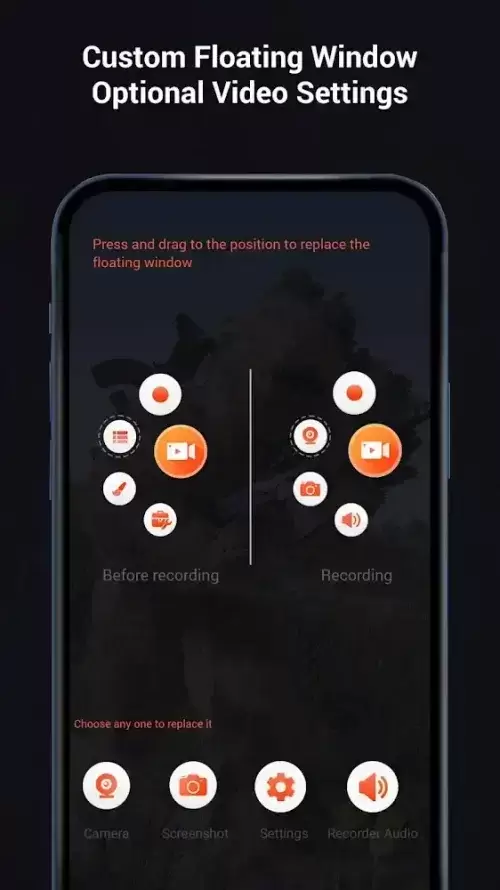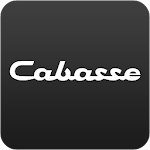Screen Recorder Video Recorder
- Video Players & Editors
- 7.2.0.0
- 79.69M
- Android 5.1 or later
- Jan 12,2025
- Package Name: screenrecorder.recorder.editor
VRecorder: Your Ultimate Screen Recording and Video Editing Solution
VRecorder boasts a sleek, user-friendly interface and a comprehensive suite of features designed to elevate your video creation experience. Its intuitive design ensures effortless navigation and smooth editing, allowing for extensive customization with filters, stickers, fonts, and the innovative Magic Brush tool. Whether you need to adjust video speed, add voiceovers, music, or captions, VRecorder provides the tools you need. Furthermore, its seamless integration with multiple social media platforms makes sharing your creations quick and easy. Download VRecorder today and unlock your creative potential!
Key Features of VRecorder:
- Intuitive Interface: VRecorder's minimalist yet visually appealing interface prioritizes ease of use. Detailed instructions and smart controls streamline video editing and exporting, saving you valuable time and effort.
- Effortless Video Editing: Enhance your videos with a wide array of filters, stickers, icons, fonts, and GIFs. The integrated voiceover feature with noise reduction ensures high-quality audio, while speed adjustments and the addition of music and captions help your videos stand out.
- Magic Brush Tool: This unique tool offers versatile video editing capabilities. Effortlessly blur, cover, or crop unwanted sections to create captivating videos with precision.
- Multi-Platform Sharing: Connect VRecorder to various social media platforms for rapid and convenient file sharing. File compression ensures faster transfers, while robust privacy and security measures protect your work.
User Tips:
- Experiment with different filters and editing tools to achieve visually stunning results.
- Master the Magic Brush feature for precise video customization.
- Share your finished videos across multiple social media platforms with ease.
Conclusion:
VRecorder distinguishes itself as a premium screen recording and video editing tool, combining a user-friendly interface with advanced editing features and unique tools like the Magic Brush. Its ability to easily share videos across various platforms, while maintaining privacy and security, makes VRecorder the ideal choice for all your video needs. Download VRecorder now and unleash your creativity!
This is an amazing screen recording app! It's so easy to use and the editing features are fantastic.
Application correcte pour enregistrer l'écran, mais manque quelques options d'édition.
¡Una excelente aplicación para grabar la pantalla! Es muy fácil de usar y tiene muchas funciones de edición.
这款录屏软件非常好用,功能强大,操作简单,强烈推荐!
Die App ist okay, aber es gibt bessere Alternativen mit mehr Funktionen.
-
Go Fest 2025: Serene Retreat and Ancient Giants
Pokémon GO is launching its exciting journey towards the global GO Fest 2025 with a packed schedule. Three new themed events are on the horizon, accompanied by the return of legendary titans and the debut of powerful Gigantamax Pokémon.Pokémon Go Glo
Feb 22,2026 -
Freemium Games Boom: 82% of Players Buy In-Game
A new joint report from media analytics firm Comscore and in-game advertising specialist Anzu offers insights into U.S. gamers' habits, preferences, and key trends shaping the gaming industry.Most U.S. Gamers Willing to Spend on In-Game PurchasesFree
Feb 22,2026 - ◇ T-Mobile Metro's $25 Plan: Unlimited Talk, Text & 5G Feb 21,2026
- ◇ Ohtani Picks Six Stars for MLB Pro Spirit Feb 20,2026
- ◇ God of War TV Series Gets Creative Overhaul Feb 20,2026
- ◇ Baseus 145W Power Bank Hits $40 for Black Friday Feb 19,2026
- ◇ Hobbit Deluxe Illustrated Edition Hits Annual Low Price Feb 18,2026
- ◇ Persona 5: The Phantom X Gacha System Detailed Feb 18,2026
- ◇ Samsung Debuts Budget MicroSD Cards for Switch 2 Feb 17,2026
- ◇ Dragon Nest: Power Up with Legend Rebirth Gear Feb 17,2026
- ◇ Best Loadout Guide for Ballistic Hero VNG Feb 16,2026
- ◇ Death Stranding 2 trailer reveals release date, fresh gameplay Feb 16,2026
- 1 STARSEED Update: Codes for January 2025 Released Feb 25,2025
- 2 How to Get All Ability Outfits in Infinity Nikki Feb 28,2025
- 3 Black Myth: Wukong Tops Steam Charts Days Before its Launch Jan 07,2025
- 4 Pokémon TCG Pocket: Wonder Pick Date, Time, and Promo Cards – February 2025 Mar 03,2025
- 5 Ukrainian Internet Stalled as 'S.T.A.L.K.E.R. 2' Release Overwhelms Dec 30,2024
- 6 Starseed Asnia Trigger Codes (January 2025) Mar 06,2025
- 7 inZOI, a Korean Sims-Like, Delayed to March 2025 Mar 01,2025
- 8 Assassin's Creed Shadows Postponed to March 2025 for Enhancements Feb 21,2025
-
Budgeting & Investing: Your Guide to Financial Apps
A total of 9
-
Addictive Hypercasual Games for Quick Play
A total of 10
-
Best Role Playing Games for Android
A total of 10