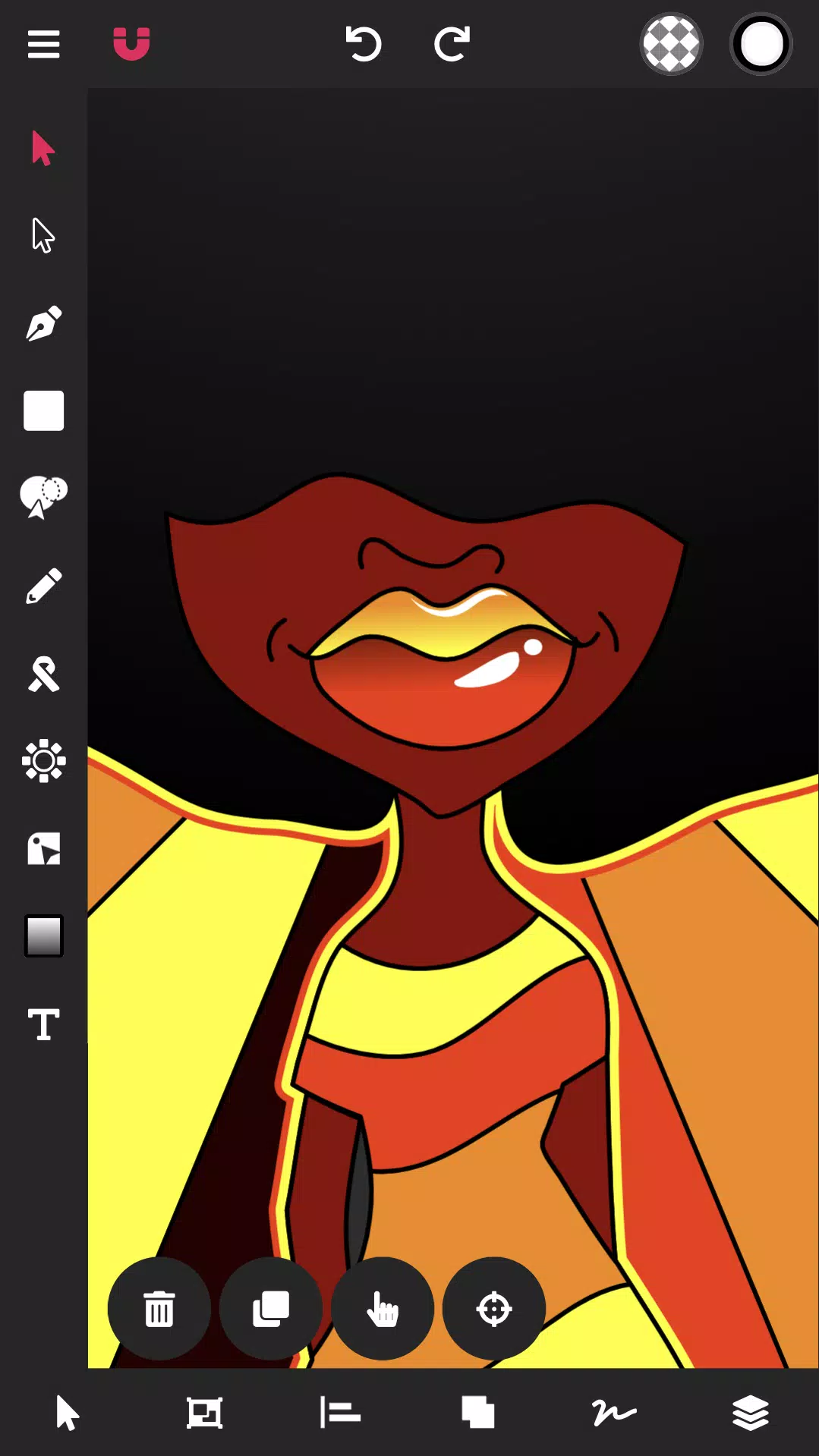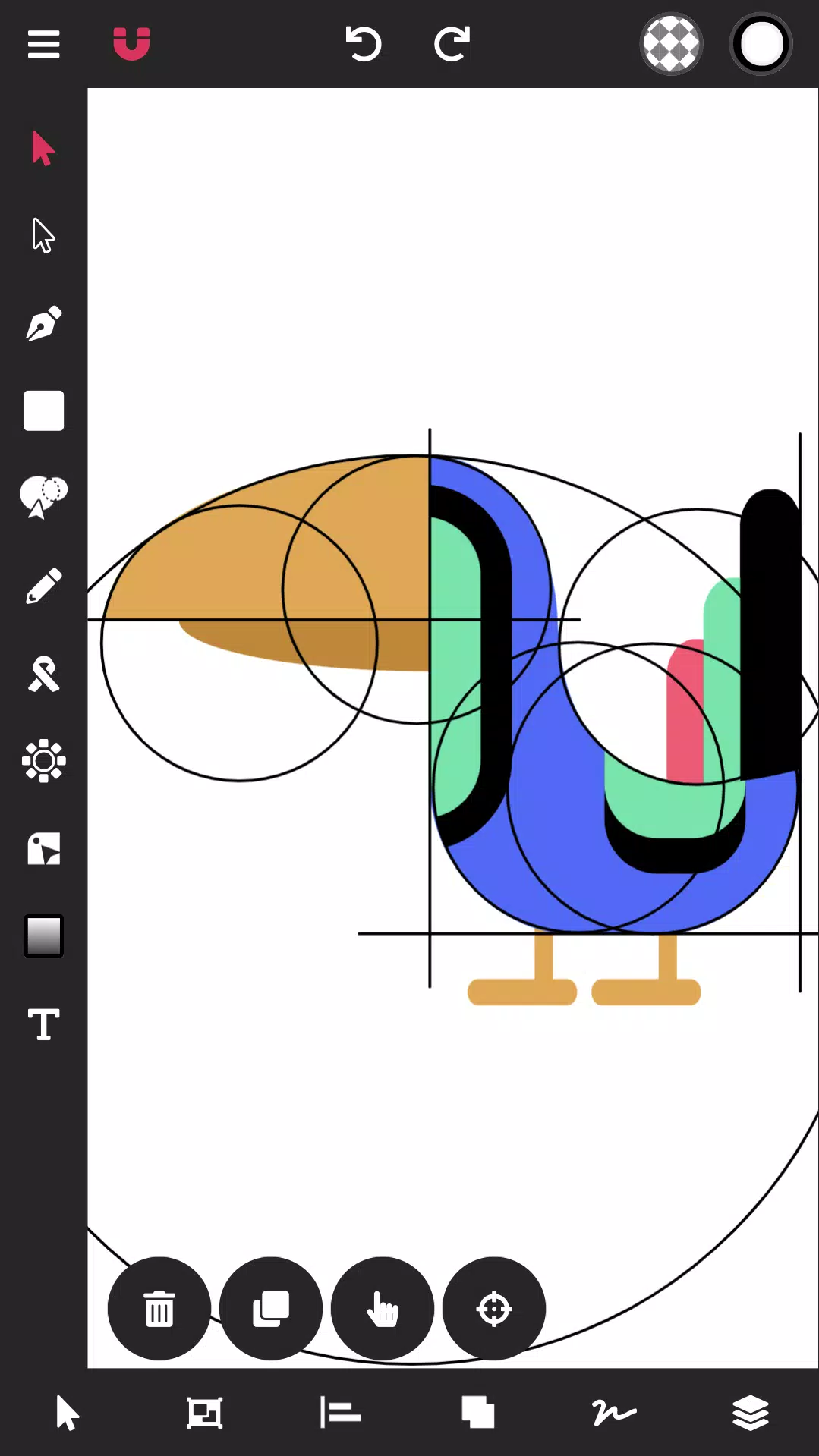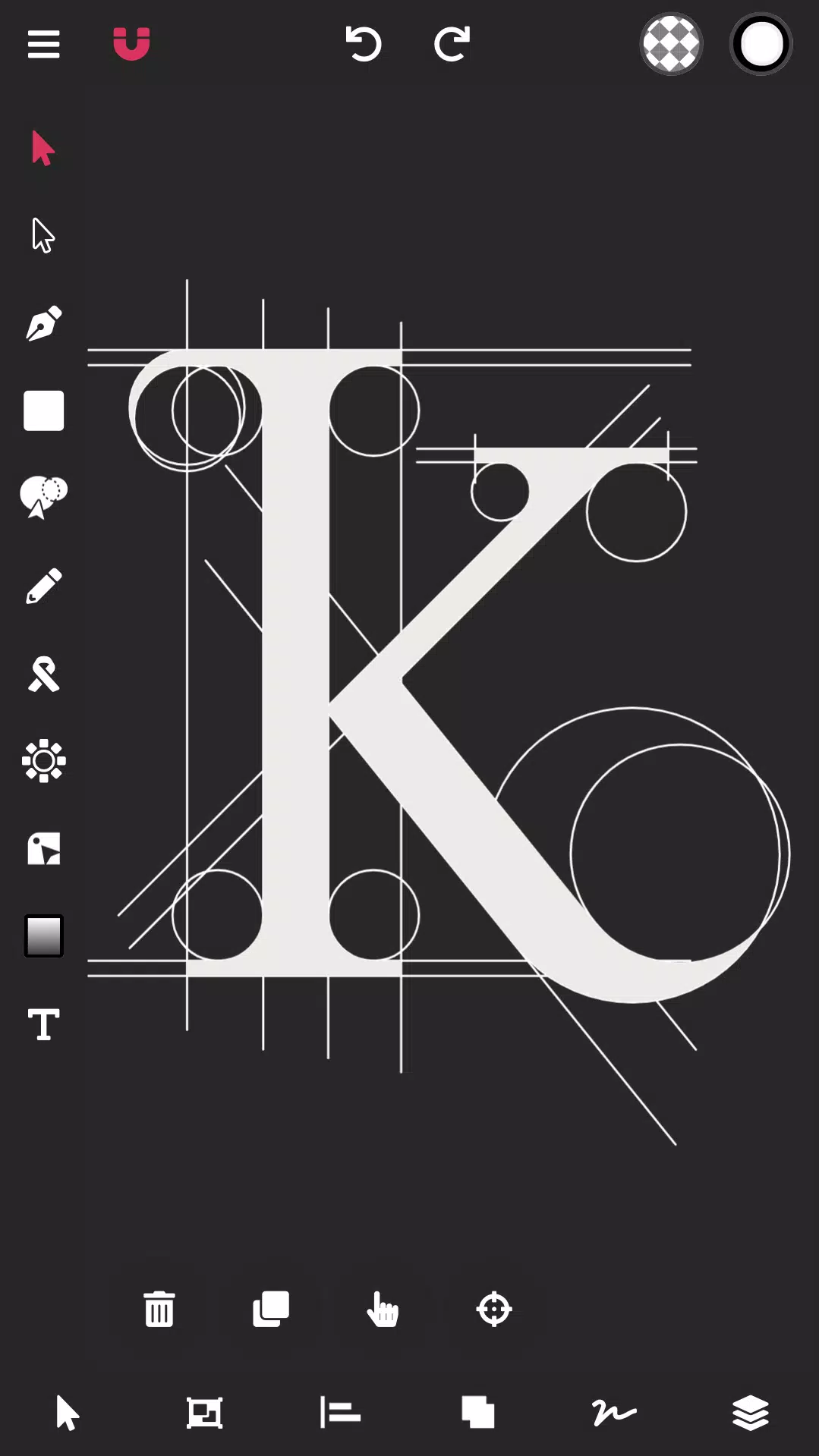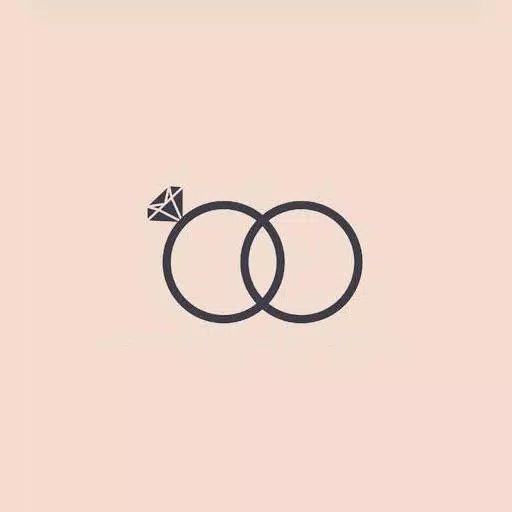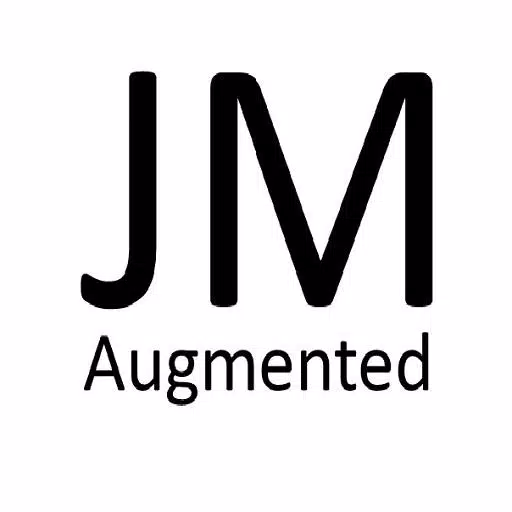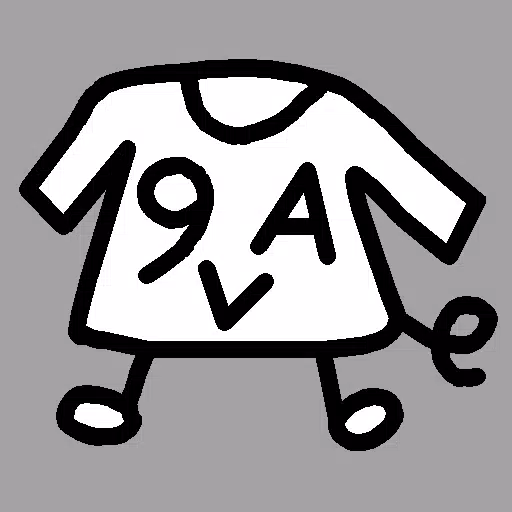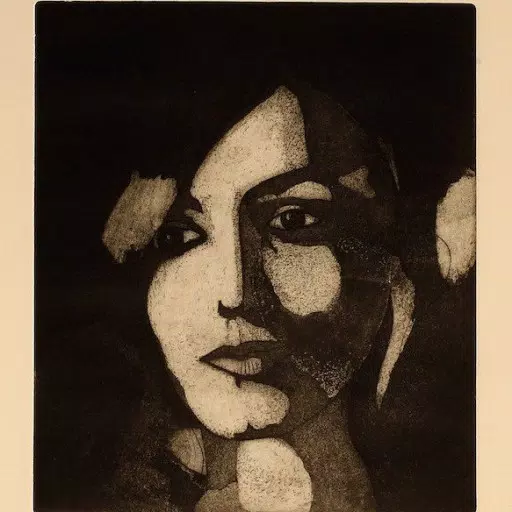Vector Ink: SVG, Illustrator
- Art & Design
- 1.0.3
- 16.8 MB
- by Vector Ink LLC
- Android 7.0+
- Jan 10,2025
- Package Name: com.app.vectorink
Vector Ink: The Ultimate Cloud-Based Vector Graphics Editor for Android
Searching for the best vector graphics design app on Android? Your search ends here. Vector Ink simplifies your entire vector design workflow.
Perfect for graphic design, logo creation, illustration, character design, vector tracing, and creating marketing materials (business cards, flyers, posters—you name it!), Vector Ink provides intuitive tools that unlock your creative potential.
Effortless Vector Design:
Transform your ideas into reality with Vector Ink's smart tools. Enjoy features like:
-
Stabilized Freehand Drawing: Draw naturally with a stylus or your finger, thanks to built-in virtual stylus technology. Lines automatically connect to the nearest open path, allowing you to lift your stylus and continue drawing seamlessly.
-
Smart Path Builder: Forget wrestling with complex pen tools. This tool merges and constructs shapes with precision and ease, saving you valuable time and effort. Quickly trace imported sketches or create intricate designs in seconds.
-
Vibrant Color Options: Bring your designs to life with linear and radial gradients, multiple color pickers (wheel, RGB, HSB, hex, palette), and an advanced palette editor for creating and saving custom palettes.
Key Features:
Vector Ink boasts a comprehensive suite of features, including:
- Built-in Digital Stylus: Effortless drawing on touchscreens.
- Comprehensive Shape Tools: Rectangle, Circle, Star, Polygon, and more.
- Advanced Path Controls: Cut, join, and manipulate paths with precision.
- Boolean Operations: Combine and modify shapes using boolean logic.
- Text Tools: Outline text (text to path) and import custom fonts.
- Import/Export: Supports PNG, JPG, and SVG formats; export selections individually as SVGs.
- Layer Management: Organize your work with layers, grouping, and reordering.
- Document Control: Adjust document dimensions and background color.
- Distribute Tool: Efficiently arrange copies of shapes in various layouts.
- Gradient & Color Palette Tools: Extensive options for creating and managing colors.
Feature Deep Dive:
- Path Builder: Effortlessly merge shapes, trace illustrations, and create complex designs with speed and accuracy.
- Draw Tool: Smart guides stabilize freehand strokes, enabling seamless drawing.
- Distribute Tool: Precisely arrange shape copies in rows, columns, around a point, or within a grid.
- Gradient & Color Picker: A variety of intuitive color selection methods and gradient styles.
- Color Palettes: A vast library of pre-made palettes and a generator to create your own.
Vector Ink empowers you to create stunning vector graphics with unparalleled ease and efficiency. Download now and experience the difference!
-
Freemium Games Boom: 82% of Players Buy In-Game
A new joint report from media analytics firm Comscore and in-game advertising specialist Anzu offers insights into U.S. gamers' habits, preferences, and key trends shaping the gaming industry.Most U.S. Gamers Willing to Spend on In-Game PurchasesFree
Feb 22,2026 -
T-Mobile Metro's $25 Plan: Unlimited Talk, Text & 5G
If you're happy with your current phone or know how to score great deals on unlocked devices, T-Mobile's Metro prepaid plan delivers essential services at an unbeatable price. For a limited time, bring your own device (BYOD) and enjoy unlimited talk,
Feb 21,2026 - ◇ Ohtani Picks Six Stars for MLB Pro Spirit Feb 20,2026
- ◇ God of War TV Series Gets Creative Overhaul Feb 20,2026
- ◇ Baseus 145W Power Bank Hits $40 for Black Friday Feb 19,2026
- ◇ Hobbit Deluxe Illustrated Edition Hits Annual Low Price Feb 18,2026
- ◇ Persona 5: The Phantom X Gacha System Detailed Feb 18,2026
- ◇ Samsung Debuts Budget MicroSD Cards for Switch 2 Feb 17,2026
- ◇ Dragon Nest: Power Up with Legend Rebirth Gear Feb 17,2026
- ◇ Best Loadout Guide for Ballistic Hero VNG Feb 16,2026
- ◇ Death Stranding 2 trailer reveals release date, fresh gameplay Feb 16,2026
- ◇ Super Flappy Golf Beta Arrives on Android and iOS Feb 14,2026
- 1 STARSEED Update: Codes for January 2025 Released Feb 25,2025
- 2 Pokémon TCG Pocket: Wonder Pick Date, Time, and Promo Cards – February 2025 Mar 03,2025
- 3 How to Get All Ability Outfits in Infinity Nikki Feb 28,2025
- 4 Black Myth: Wukong Tops Steam Charts Days Before its Launch Jan 07,2025
- 5 Ukrainian Internet Stalled as 'S.T.A.L.K.E.R. 2' Release Overwhelms Dec 30,2024
- 6 inZOI, a Korean Sims-Like, Delayed to March 2025 Mar 01,2025
- 7 Starseed Asnia Trigger Codes (January 2025) Mar 06,2025
- 8 Assassin's Creed Shadows Postponed to March 2025 for Enhancements Feb 21,2025
-
Budgeting & Investing: Your Guide to Financial Apps
A total of 9
-
Addictive Hypercasual Games for Quick Play
A total of 10
-
Best Role Playing Games for Android
A total of 10