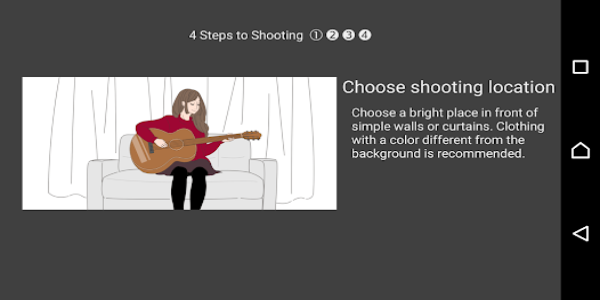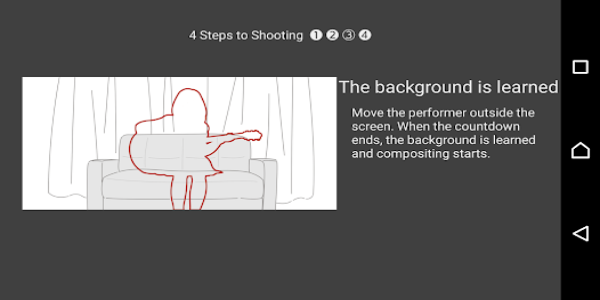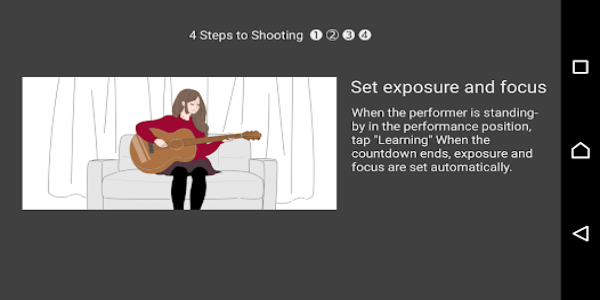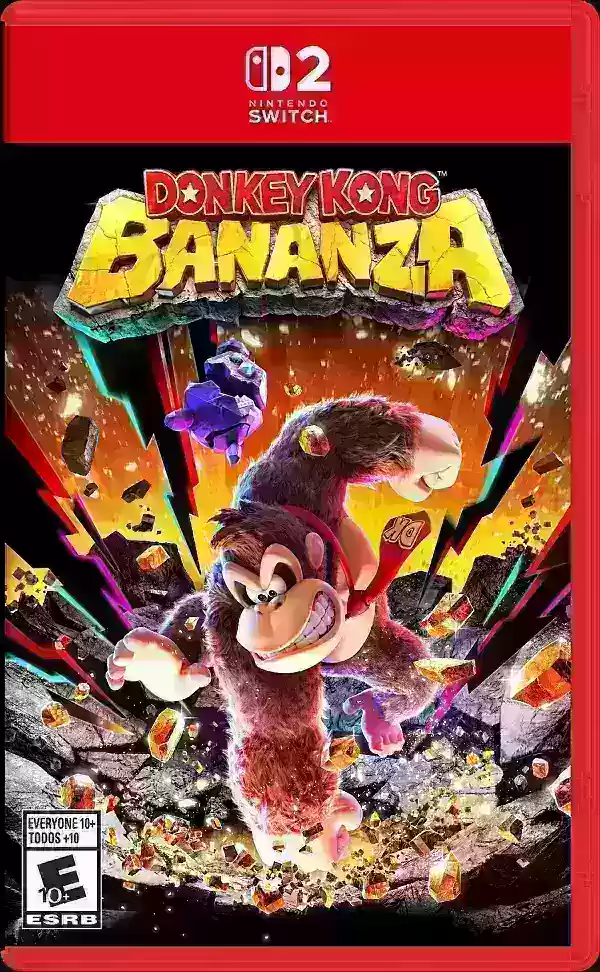Virtual Stage Camera
- Lifestyle
- v1.2.0
- 107.49M
- Android 5.1 or later
- Dec 20,2024
- Package Name: jp.co.roland.vscamera
The Virtual Stage Camera app is a powerful tool for creating engaging videos. It lets you effortlessly remove backgrounds, replacing them with images or videos from your phone, or even creating professional-looking blue/green screen videos. This free Android app unlocks a world of creative possibilities!
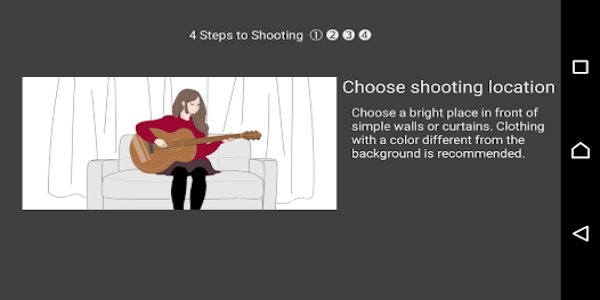
Key Features of Virtual Stage Camera:
- Real-time Background Replacement: Transform your videos by replacing backgrounds with your own images or videos. Imagine performing on a world stage or exploring exotic locations – all from your phone!
- Instant Blue/Greenscreen Videos: Quickly create blue or green screen videos, perfect for seamless integration with video editing software. Take your video productions to the next level with stunning visual effects.
- Free Version with Upgrade Options: The free version lets you create videos up to 30 seconds long. Unlock unlimited video length and full functionality by upgrading via a small in-app purchase or by connecting a Roland GO:MIXER or GO:MIXER PRO.
- World as Your Stage: Showcase your talents in any imaginable setting. From concert halls to breathtaking landscapes, the possibilities are limitless.
- Enhanced Video Editing Capabilities: Produce professional-quality videos with blue/green screen backgrounds, ideal for adding stunning visual effects and backgrounds in post-production.
- Device Compatibility: Please ensure your smartphone or tablet meets the app's compatibility requirements.
- Optimizing Background Replacement: For the best results, keep your device still during filming. Using a stand is recommended.
- Frame Rate Adjustment: If you experience flickering, adjust the frame rate settings within the app.
- GO:MIXER Integration: For optimal performance, connect a Roland GO:MIXER or GO:MIXER PRO to your smartphone before launching the app.

Conclusion:
Unleash your creativity and produce captivating videos that transport you and your audience anywhere imaginable with Virtual Stage Camera.
- Daybook - Diary, Journal, Note
- Air China
- GoodRx: Prescription Coupons
- Happy Birthday Video Maker With Music And Photos
- lPlayer - Offline Video Player
- Pregnancy App, Baby Tracker
- ZENGroup Sookciety
- Premiership Rugby
- Soch Parvarishi - Sochingizni
- Zero - Intermittent Fasting
- JET – scooter sharing
- Red Activa
- Sadolin Visualizer LT
- OZ Mobile
-
Top Nintendo Switch 2 Games Available for Preorder Now
Nintendo Switch 2 preorders are now open in the US. If you’ve successfully secured your console amidst the preorder rush, you’ll likely want to grab some exciting titles for launch day.To simplify you
Jan 19,2026 -
SpongeBob Game Adds Endless Mode, Crossover Events
- Earn SpongeBob-inspired character skins in Snake.io+- Dash through the underwater world of Bikini Bottom in Crossy Road Castle- Challenge yourself with SpongeBob: Patty Pursuit's new endless runner modeSpongeBob SquarePants is making waves beyond h
Jan 18,2026 - ◇ Dunk City Dynasty Arrives Sooner Than Expected Jan 17,2026
- ◇ Honkai: Star Rail 3.2 'Petals in Repose' Nears Launch Jan 16,2026
- ◇ Kingdom Come: Deliverance 2 Slashed Over 50% at Woot Jan 16,2026
- ◇ MindsEye Reboots After Sabotage Derailed Launch Jan 16,2026
- ◇ Borderlands 4 Builds Diversified by BG3 and PoE-Inspired Skills Jan 15,2026
- ◇ Raven2 Pre-registration Opens With Exclusive Launch Bonuses Jan 15,2026
- ◇ Chun-Li Cast in Street Fighter Film Jan 15,2026
- ◇ Prime Day 2025: Key Details & Deal Deadlines Jan 15,2026
- ◇ GameSir X5s controller launches with new features Jan 15,2026
- ◇ Honkai Star Rail Drops New Chapter: Petals in Repose Jan 15,2026
- 1 STARSEED Update: Codes for January 2025 Released Feb 25,2025
- 2 Pokémon TCG Pocket: Wonder Pick Date, Time, and Promo Cards – February 2025 Mar 03,2025
- 3 How to Get All Ability Outfits in Infinity Nikki Feb 28,2025
- 4 Black Myth: Wukong Tops Steam Charts Days Before its Launch Jan 07,2025
- 5 Ukrainian Internet Stalled as 'S.T.A.L.K.E.R. 2' Release Overwhelms Dec 30,2024
- 6 inZOI, a Korean Sims-Like, Delayed to March 2025 Mar 01,2025
- 7 Starseed Asnia Trigger Codes (January 2025) Mar 06,2025
- 8 Assassin's Creed Shadows Postponed to March 2025 for Enhancements Feb 21,2025
-
Budgeting & Investing: Your Guide to Financial Apps
A total of 9
-
Addictive Hypercasual Games for Quick Play
A total of 10
-
Best Role Playing Games for Android
A total of 10