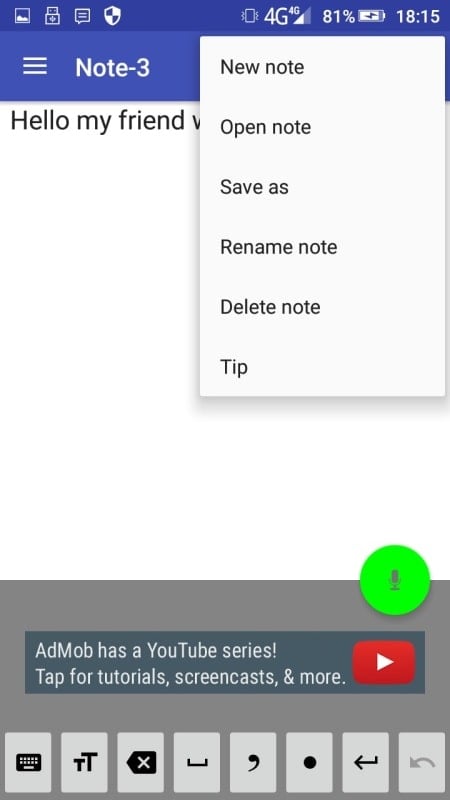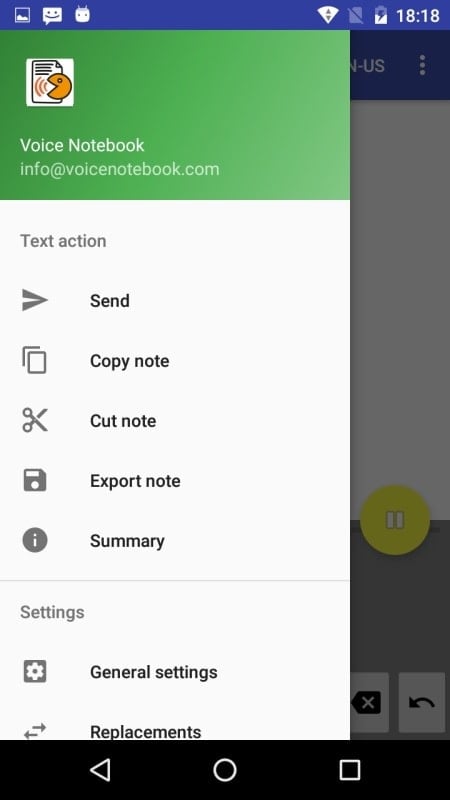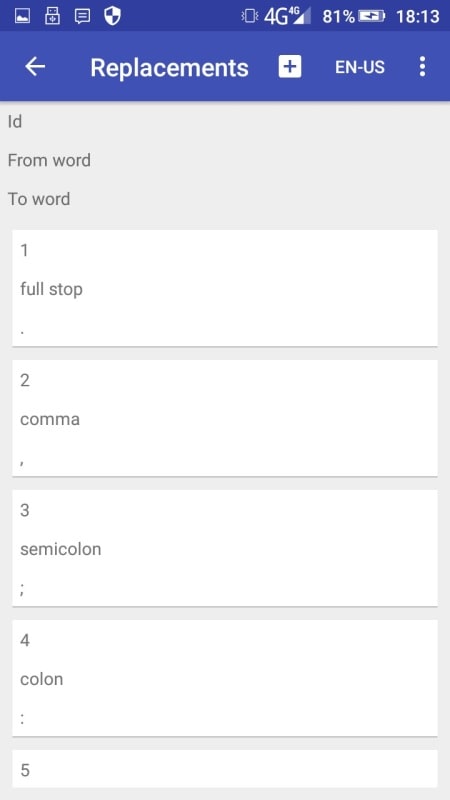Voice Notebook speech to text
- Productivity
- 2.4.0
- 2.54M
- by Simple Seo Solutions
- Android 5.1 or later
- Mar 11,2025
- Package Name: com.voicenotebook.voicenotebook
Looking for a more efficient note-taking method? Voice Notebook speech-to-text is your answer. This innovative app effortlessly converts spoken words into text, perfect for those with visual impairments or concentration challenges. Replace traditional typing with the ease of voice input, saving you valuable time and effort. Organize notes into folders, highlight key details, and instantly share your transcribed text via messaging apps. Maximize your productivity and organization with Voice Notebook.
Key Features of Voice Notebook:
- Effortless Conversion: Quickly and efficiently transform speech into written text.
- Personalized Settings: Tailor the app to your specific preferences.
- Organized Storage: Create folders, highlight important sections, and group related notes for easy access.
- Seamless Sharing: Effortlessly share your notes through various messaging platforms.
- Google Link Integration: Verify text accuracy by using the built-in Google link tool for text-to-speech playback.
User Tips:
- Leverage voice-to-text for faster, more convenient note-taking.
- Personalize app settings to optimize your note-taking workflow.
- Organize your notes using folders for streamlined retrieval.
- Utilize the quick sharing option for rapid information dissemination.
- Employ the Google link tool to confirm the accuracy of your transcriptions.
Summary:
Boost your productivity and efficiency with Voice Notebook speech-to-text. From simple speech-to-text functionality to customizable features and organized storage, this app offers unparalleled convenience and practicality. Take full advantage of the quick sharing and Google link tools for a seamless and accurate note-taking experience. Download Voice Notebook today to simplify your workflow and communication.
- Zangle cjusd
- TickTick:To Do List & Calendar
- Penske Driver
- Italy vpn
- TinyWow
- Inha University Official App
- CBT Exam Browser - Exambro
- Preply: Learn Languages
- POS Bluetooth Thermal Print
- AquarisVPN - Fast Secure Proxy
- Autosync for MEGA - MegaSync
- Taskade - AI Agents, Chat Bots
- Free Azar Video Call and Chat Guide
- How to draw - learn to draw
-
Go Fest 2025: Serene Retreat and Ancient Giants
Pokémon GO is launching its exciting journey towards the global GO Fest 2025 with a packed schedule. Three new themed events are on the horizon, accompanied by the return of legendary titans and the debut of powerful Gigantamax Pokémon.Pokémon Go Glo
Feb 22,2026 -
Freemium Games Boom: 82% of Players Buy In-Game
A new joint report from media analytics firm Comscore and in-game advertising specialist Anzu offers insights into U.S. gamers' habits, preferences, and key trends shaping the gaming industry.Most U.S. Gamers Willing to Spend on In-Game PurchasesFree
Feb 22,2026 - ◇ T-Mobile Metro's $25 Plan: Unlimited Talk, Text & 5G Feb 21,2026
- ◇ Ohtani Picks Six Stars for MLB Pro Spirit Feb 20,2026
- ◇ God of War TV Series Gets Creative Overhaul Feb 20,2026
- ◇ Baseus 145W Power Bank Hits $40 for Black Friday Feb 19,2026
- ◇ Hobbit Deluxe Illustrated Edition Hits Annual Low Price Feb 18,2026
- ◇ Persona 5: The Phantom X Gacha System Detailed Feb 18,2026
- ◇ Samsung Debuts Budget MicroSD Cards for Switch 2 Feb 17,2026
- ◇ Dragon Nest: Power Up with Legend Rebirth Gear Feb 17,2026
- ◇ Best Loadout Guide for Ballistic Hero VNG Feb 16,2026
- ◇ Death Stranding 2 trailer reveals release date, fresh gameplay Feb 16,2026
- 1 STARSEED Update: Codes for January 2025 Released Feb 25,2025
- 2 How to Get All Ability Outfits in Infinity Nikki Feb 28,2025
- 3 Pokémon TCG Pocket: Wonder Pick Date, Time, and Promo Cards – February 2025 Mar 03,2025
- 4 Black Myth: Wukong Tops Steam Charts Days Before its Launch Jan 07,2025
- 5 Ukrainian Internet Stalled as 'S.T.A.L.K.E.R. 2' Release Overwhelms Dec 30,2024
- 6 inZOI, a Korean Sims-Like, Delayed to March 2025 Mar 01,2025
- 7 Starseed Asnia Trigger Codes (January 2025) Mar 06,2025
- 8 Assassin's Creed Shadows Postponed to March 2025 for Enhancements Feb 21,2025
-
Budgeting & Investing: Your Guide to Financial Apps
A total of 9
-
Addictive Hypercasual Games for Quick Play
A total of 10
-
Best Role Playing Games for Android
A total of 10