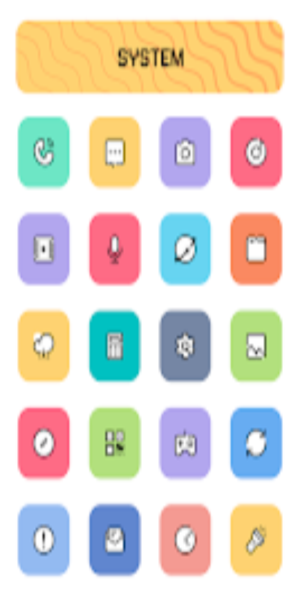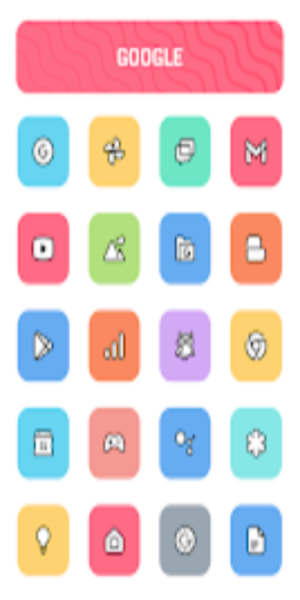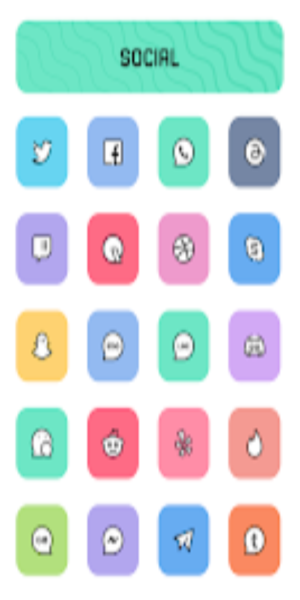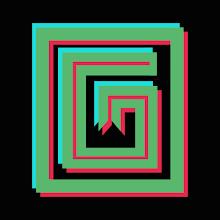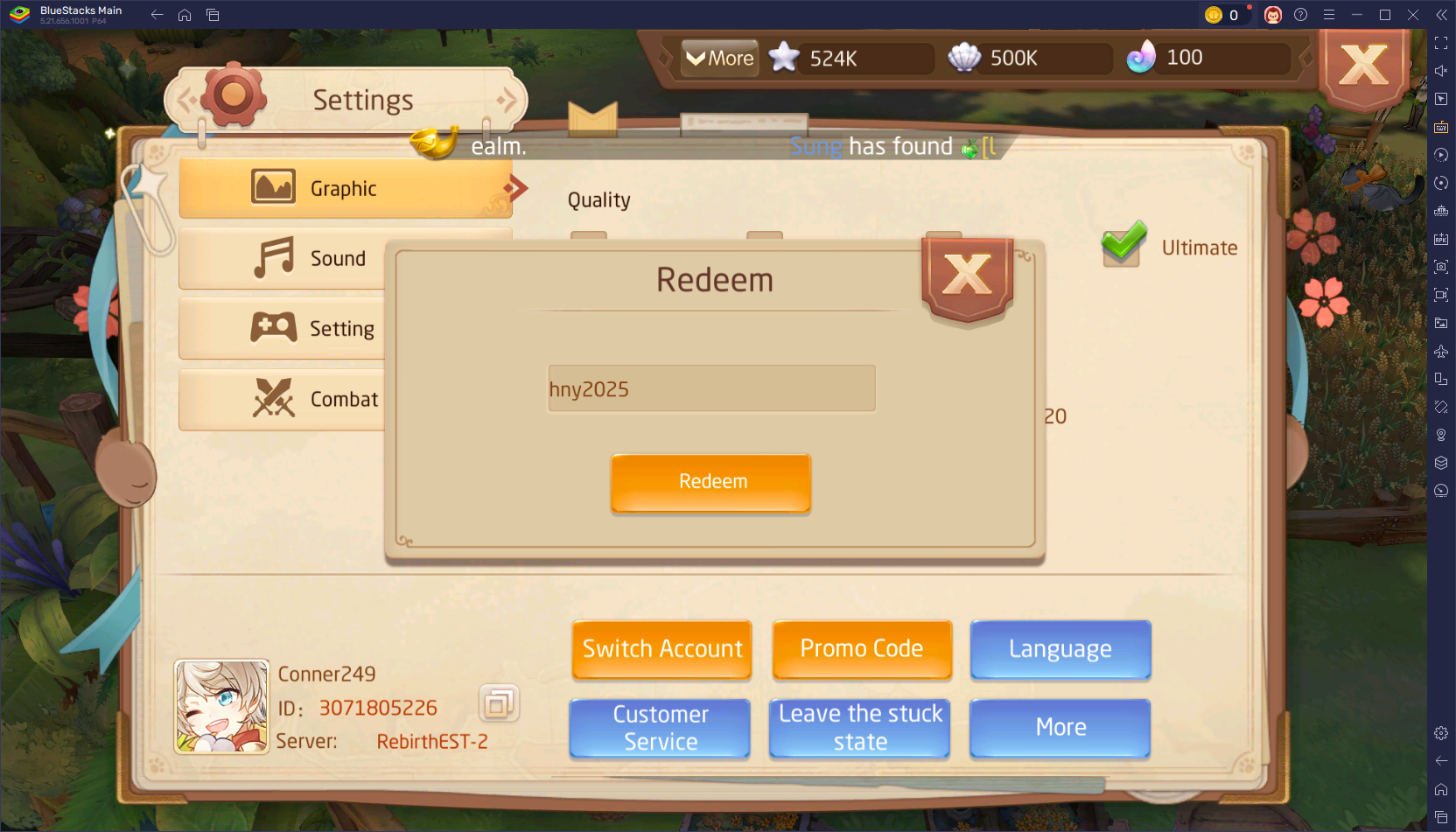Crayon Adaptive IconPack
- Personalization
- v5.4
- 53.90M
- by JustNewDesigns
- Android 5.1 or later
- Feb 21,2025
- Package Name: com.adaptive.cartoon.crayon.iconpack
Crayon Adaptive Icon Pack: A Delightful Icon and Wallpaper Collection
The Crayon Adaptive Icon Pack offers a vibrant and charming way to personalize your Android device. With over 6800 icons and 100+ wallpapers featuring soft pastel hues and a distinct cartoon aesthetic, this pack brings a fresh, playful look to your home screen. The pack's flexibility extends to customizable icon shapes, allowing for creative freedom and personalized style.
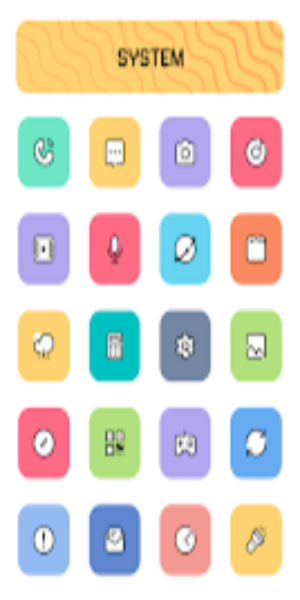
Key Features:
- Extensive Icon Library: Access a vast collection of over 6800 high-quality icons, regularly updated to ensure a continuously fresh experience.
- Adaptive Icon Shaping: Enjoy the versatility of adjusting icon shapes to perfectly complement your chosen launcher and style. Compatibility with popular launchers like Nova and Niagara is ensured.
- Advanced Masking: A sophisticated masking system guarantees seamless integration between icons and your wallpaper, creating a cohesive and visually appealing home screen.
- Alternative Icon Choices: Find the perfect icon for every app with a wide selection of alternative designs.
- Matching Wallpapers: Complement your new icons with over 100 exclusive wallpapers designed to enhance the overall pastel and cartoon theme.
- Personalized Setup & Recommended Launchers: Optimize your experience with the recommended Nova Launcher.
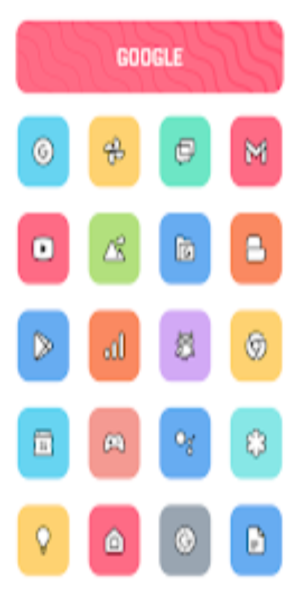
Highlights:
- Intuitive Icon Search & Preview: Quickly locate and preview icons for effortless customization.
- Dynamic Calendar Integration: Keep your schedule organized with a dynamic calendar that adapts to your device.
- User-Friendly Material Dashboard: Easily navigate the extensive icon library using the intuitive Material Dashboard.
- Customizable Folder Icons: Add a personal touch by customizing your folder icons.
- Organized Icon Categories: Browse icons efficiently with the category-based organization system.
- App Drawer Icon Customization: Extend your personalized theme to your app drawer.
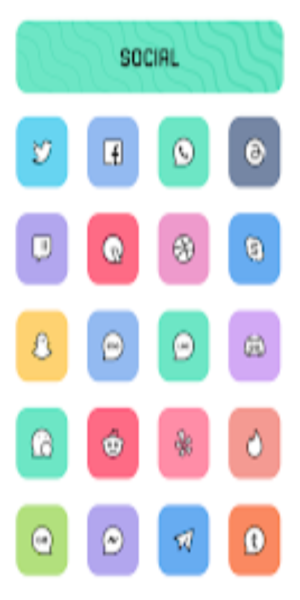
Installation:
- Install a Compatible Launcher: Select a supported launcher, such as Nova Launcher (recommended).
- Apply the Icon Pack: Open the Crayon Icon Pack app, navigate to the "Apply" section, and choose your launcher.
Supported Launchers:
Action, ADW, Apex, Atom, Aviate, CM Theme Engine, GO, Holo, Holo HD, LG Home, Lucid, M, Mini, Next, Nougat, Nova (recommended), Smart, Solo, V, ZenUI, Zero, ABC, Evie, L, Lawnchair.
Unsupported Launchers:
Nothing, ASAP, Cobo, Line, Mesh, Peek, Z, Launch by Quixey, iTop, KK, MN, New, S, Open, Flick, Poco.
Conclusion:
Transform your phone's aesthetic with the Crayon Adaptive Icon Pack. Its charming cartoon style and pastel color palette, combined with its extensive features and meticulous design, delivers a uniquely delightful and immersive mobile experience.
- Super Easy Reward -Earn Reward
- GALATEA: Novels & Audiobooks
- 4K Wallpapers - Auto Changer
- SmartPitch Speed Gun w Hitting
- Facemoji AI Emoji Keyboard
- YM TV
- pass Culture
- Ottclub
- Samsung Wallet (Samsung Pay)
- Princess Icons Theme +HOME
- Heart Rate Monitor BPM Tracker
- Knitting & Cross Stitch
- Moon Over Water Live Wallpaper
- Neon LED Keyboard: RGB & Emoji
-
Tales of Wind: Radiant Rebirth Codes – Feb 2025
Tales of Wind: Radiant Rebirth delivers thrilling MMORPG action with fast-paced combat, automated quests, and extensive character customization. Just like most mobile RPGs, it provides special redemption codes offering free in-game currency, equipmen
Jan 27,2026 -
MU Online Runes Guide: Master All Playstyles
In MU: Devils Awaken – Runes, your chosen class does more than define your abilities—it determines your entire journey through the world of MU. Each character archetype, from the formidable Swordsman to the nimble Archer and the blessed Holy Priest,
Jan 23,2026 - ◇ Amazon Cancels Years-Old Metroid Prime 4 Pre-Orders Jan 23,2026
- ◇ SMASH LEGENDS: Best Characters Guide by Role Jan 22,2026
- ◇ Wingspan Asia Arrives This Year Jan 22,2026
- ◇ Stellar Blade Mods Challenge SFW Status, Director Stands Firm Jan 22,2026
- ◇ Diablo 4 Glitch Triggers Server Lag Jan 22,2026
- ◇ Summoners War World Arena Championship Concludes Lineup Jan 21,2026
- ◇ Dragon Survivors Update Drops Next Month Jan 21,2026
- ◇ The Witcher 4: New Details on Ciri’s Journey and Game Updates Jan 21,2026
- ◇ Peglin 1.0 Mobile and PC Release Follows Switch Launch Jan 20,2026
- ◇ L'Oréal and Estée Lauder Forge Beauty Alliance Jan 20,2026
- 1 STARSEED Update: Codes for January 2025 Released Feb 25,2025
- 2 Pokémon TCG Pocket: Wonder Pick Date, Time, and Promo Cards – February 2025 Mar 03,2025
- 3 How to Get All Ability Outfits in Infinity Nikki Feb 28,2025
- 4 Black Myth: Wukong Tops Steam Charts Days Before its Launch Jan 07,2025
- 5 Ukrainian Internet Stalled as 'S.T.A.L.K.E.R. 2' Release Overwhelms Dec 30,2024
- 6 inZOI, a Korean Sims-Like, Delayed to March 2025 Mar 01,2025
- 7 Starseed Asnia Trigger Codes (January 2025) Mar 06,2025
- 8 Assassin's Creed Shadows Postponed to March 2025 for Enhancements Feb 21,2025
-
Budgeting & Investing: Your Guide to Financial Apps
A total of 9
-
Addictive Hypercasual Games for Quick Play
A total of 10
-
Best Role Playing Games for Android
A total of 10