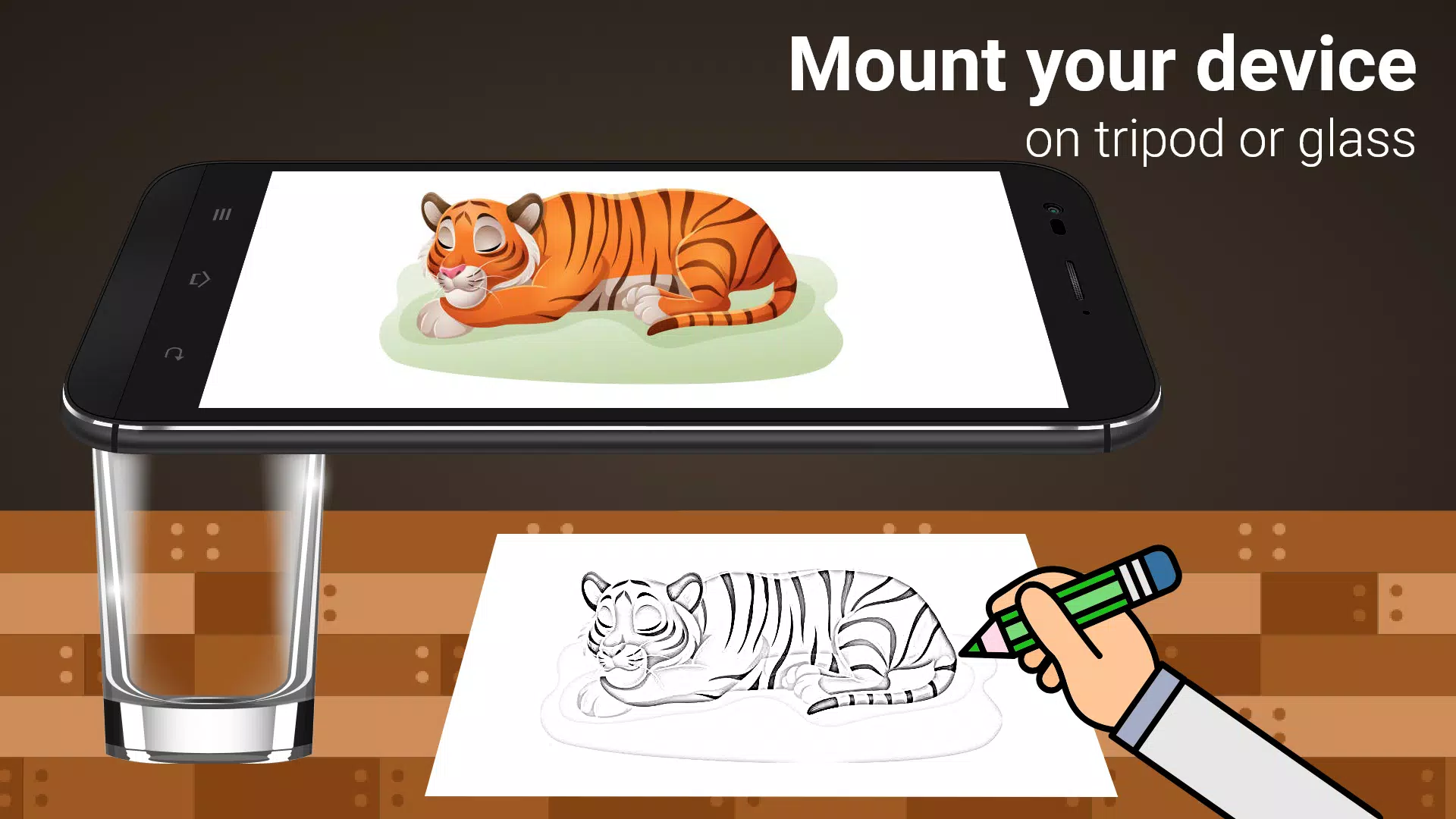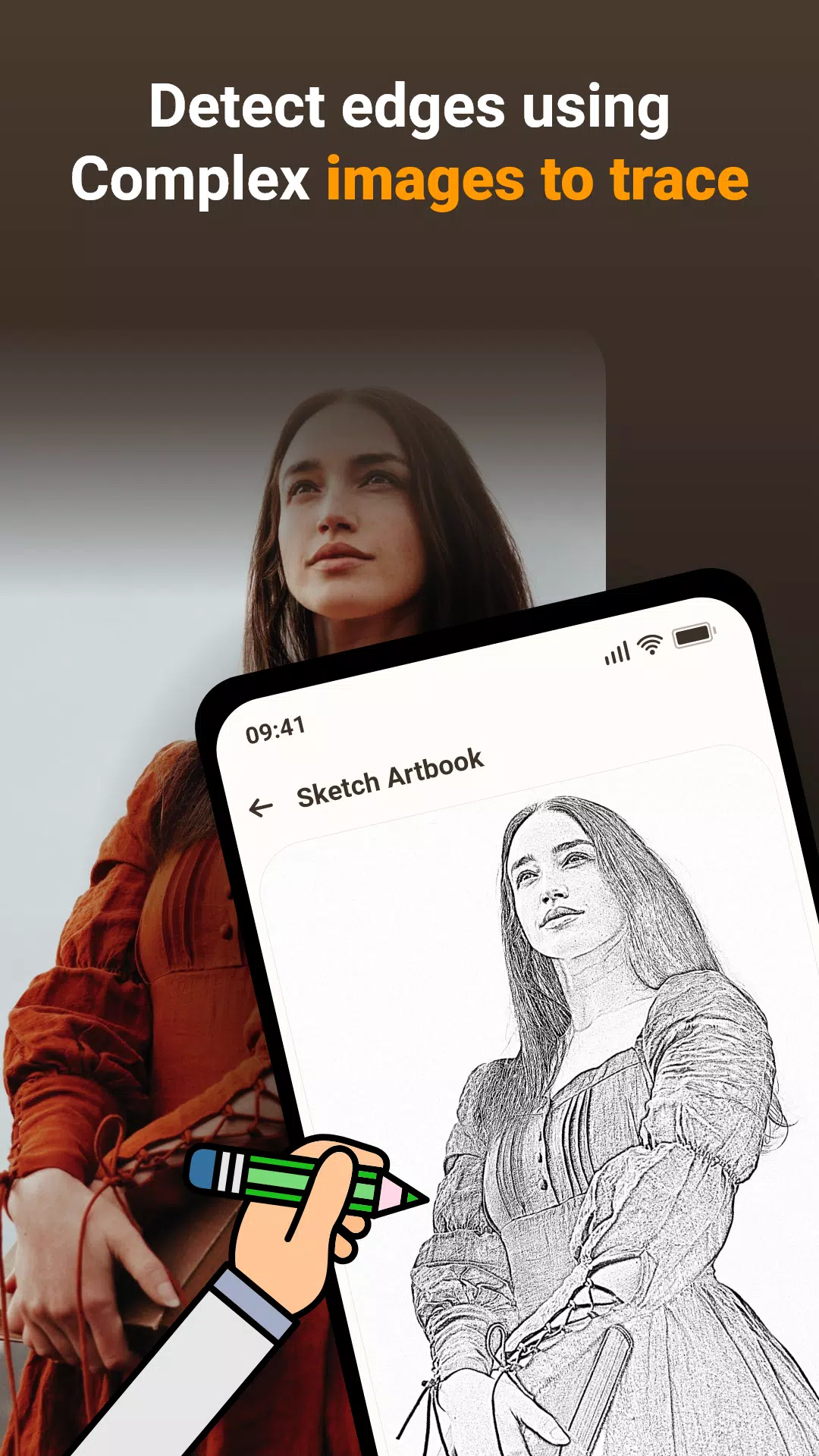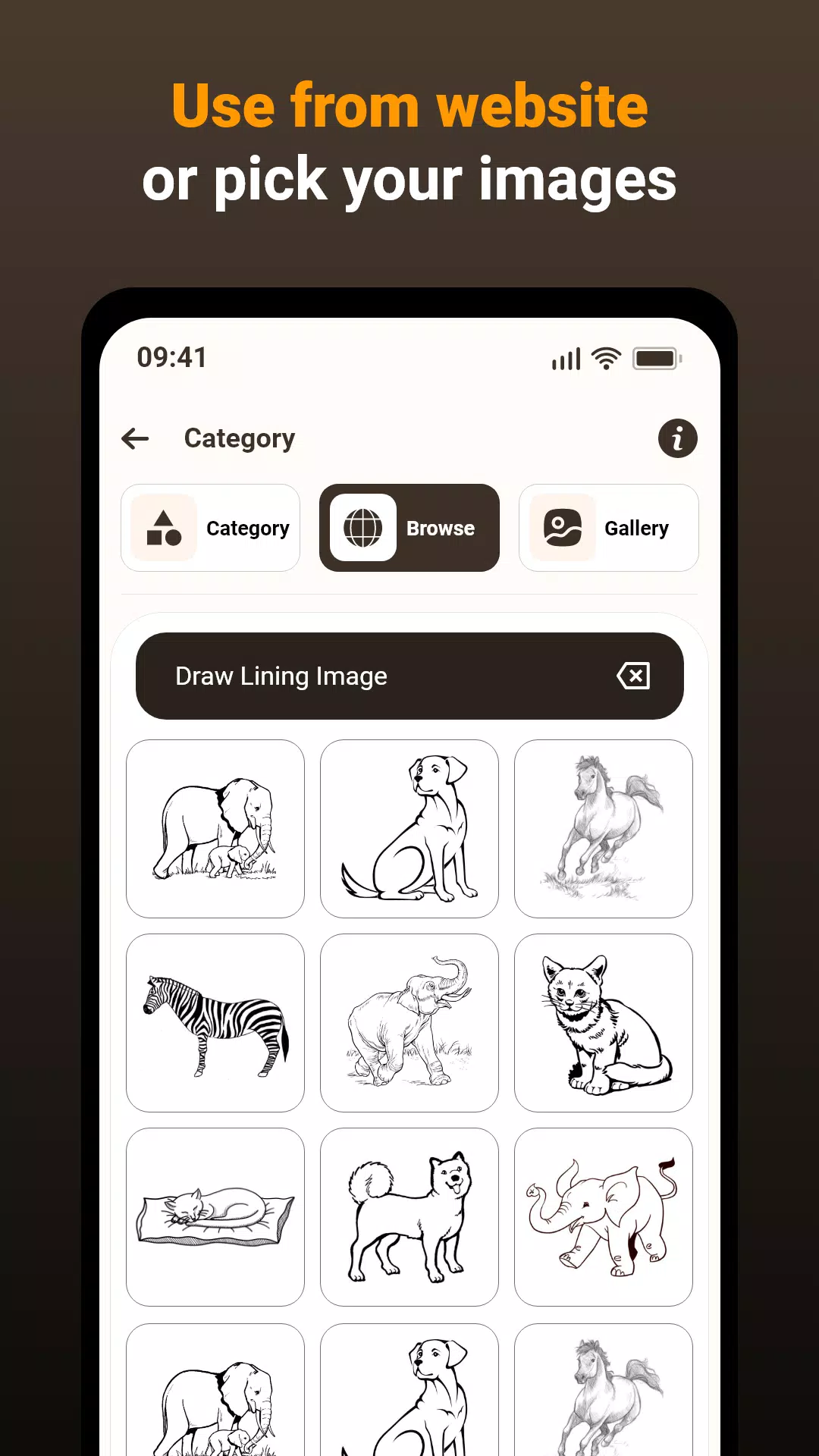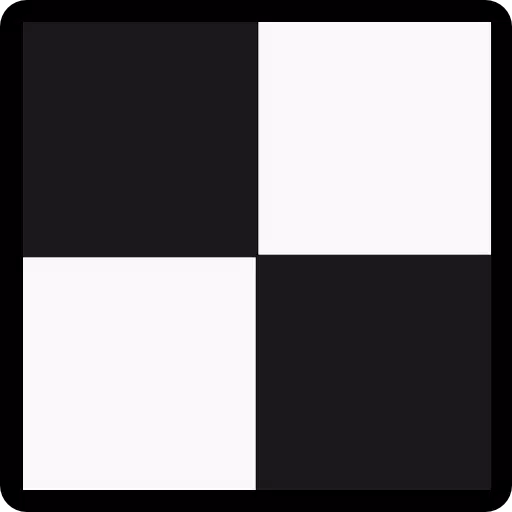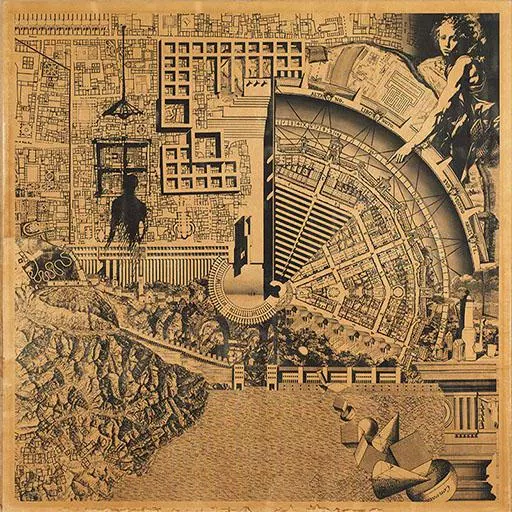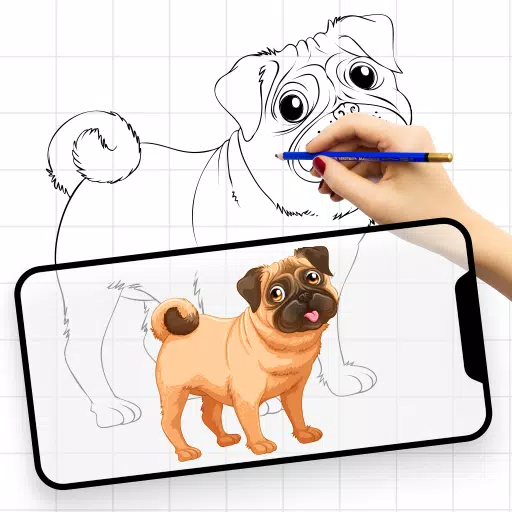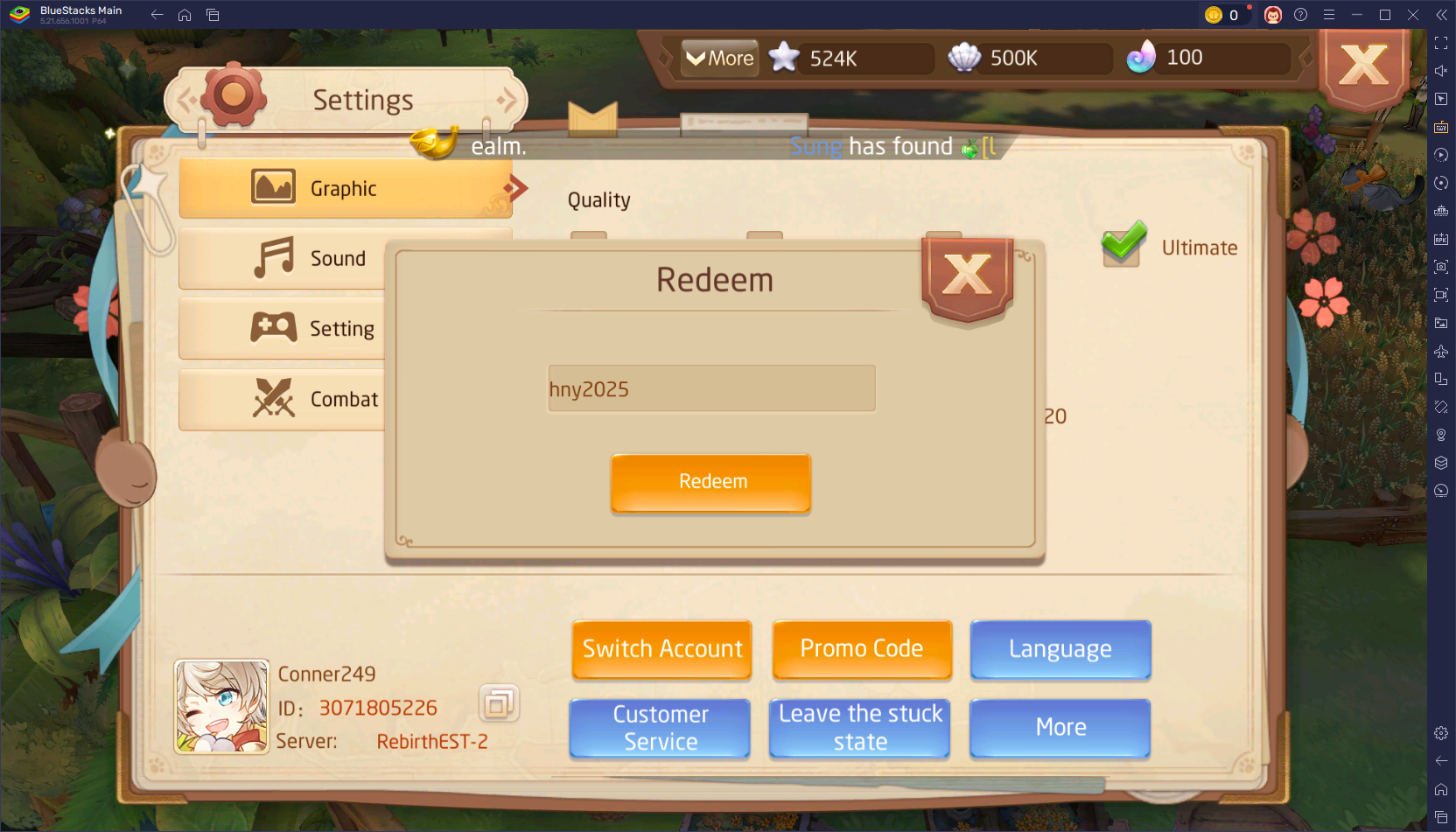Drawing - Draw, Trace & Sketch
- Art & Design
- 1.0.5
- 28.3 MB
- by Spiti Valley
- Android 7.0+
- Oct 26,2025
- Package Name: com.easydraw.drawtrace.sketchline
Transform Photos into Sketches with Camera Tracing
How to Trace Images Using Your Phone
The Draw, Trace & Sketch app revolutionizes image tracing by converting any photograph or artwork into line drawings directly on your phone's display. Simply position your camera above your drawing surface to begin tracing.
Key Features
- Camera-Assisted Tracing: View your reference image on-screen while drawing on paper beneath
- Customizable Transparency: Adjust image opacity for optimal tracing visibility
- Gallery Integration: Transform any photo from your device into a traceable sketch
- Built-in Samples: Practice with pre-loaded reference images
- Line Art Conversion: Process images into clean outlines for easy tracing
Simple 5-Step Process:
- Select or capture your reference image
- Apply tracing filters and transparency settings
- Position phone 12 inches above drawing surface
- View transparent overlay through camera display
- Trace image onto paper while watching your screen
Version 1.0.5 Updates
The latest update includes:
- Improved image processing algorithms
- Fixed stability issues
- Enhanced tracing accuracy
- Optimized camera display responsiveness
Ideal for artists of all skill levels, this app bridges traditional drawing techniques with modern technology, making image reproduction and sketching practice more accessible than ever before.
- Genie: Anime AI Art Generator
- Text on photo - photo editor
- EyeJack
- AI Art - AI Image Generator
- Invitation Maker - Card Design
- Color Wheel: Color Gear
- AI Image Generator - FotoTweak
- Festival Poster
- Arte AR
- Pierandrei Patrizia
- TMEditor
- Analogous City
- Digital Festival Poster Maker
- Draw sketch : Sketch and Paint
-
Tales of Wind: Radiant Rebirth Codes – Feb 2025
Tales of Wind: Radiant Rebirth delivers thrilling MMORPG action with fast-paced combat, automated quests, and extensive character customization. Just like most mobile RPGs, it provides special redemption codes offering free in-game currency, equipmen
Jan 27,2026 -
MU Online Runes Guide: Master All Playstyles
In MU: Devils Awaken – Runes, your chosen class does more than define your abilities—it determines your entire journey through the world of MU. Each character archetype, from the formidable Swordsman to the nimble Archer and the blessed Holy Priest,
Jan 23,2026 - ◇ Amazon Cancels Years-Old Metroid Prime 4 Pre-Orders Jan 23,2026
- ◇ SMASH LEGENDS: Best Characters Guide by Role Jan 22,2026
- ◇ Wingspan Asia Arrives This Year Jan 22,2026
- ◇ Stellar Blade Mods Challenge SFW Status, Director Stands Firm Jan 22,2026
- ◇ Diablo 4 Glitch Triggers Server Lag Jan 22,2026
- ◇ Summoners War World Arena Championship Concludes Lineup Jan 21,2026
- ◇ Dragon Survivors Update Drops Next Month Jan 21,2026
- ◇ The Witcher 4: New Details on Ciri’s Journey and Game Updates Jan 21,2026
- ◇ Peglin 1.0 Mobile and PC Release Follows Switch Launch Jan 20,2026
- ◇ L'Oréal and Estée Lauder Forge Beauty Alliance Jan 20,2026
- 1 STARSEED Update: Codes for January 2025 Released Feb 25,2025
- 2 Pokémon TCG Pocket: Wonder Pick Date, Time, and Promo Cards – February 2025 Mar 03,2025
- 3 How to Get All Ability Outfits in Infinity Nikki Feb 28,2025
- 4 Black Myth: Wukong Tops Steam Charts Days Before its Launch Jan 07,2025
- 5 Ukrainian Internet Stalled as 'S.T.A.L.K.E.R. 2' Release Overwhelms Dec 30,2024
- 6 inZOI, a Korean Sims-Like, Delayed to March 2025 Mar 01,2025
- 7 Starseed Asnia Trigger Codes (January 2025) Mar 06,2025
- 8 Assassin's Creed Shadows Postponed to March 2025 for Enhancements Feb 21,2025
-
Budgeting & Investing: Your Guide to Financial Apps
A total of 9
-
Addictive Hypercasual Games for Quick Play
A total of 10
-
Best Role Playing Games for Android
A total of 10