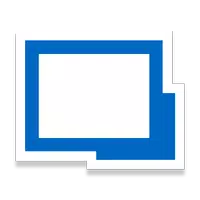Easy Screen Rotation Manager
- Tools
- 1.13
- 7.00M
- Android 5.1 or later
- Dec 18,2024
- Package Name: com.jvr.rotationmanager.bc
EasyScreenRotationManager: Effortlessly Control Your Phone's Screen Orientation
EasyScreenRotationManager is a user-friendly app providing complete control over your phone's screen orientation. Choose from a variety of options including Permanent Portrait, Permanent Landscape, Reverse Portrait and Landscape, and sensor-based orientation. Customize your notification panel with color changes and add up to 5 quick rotation controls for instant access. Enjoy precise control by setting individual orientations for specific apps – use portrait mode for one app and landscape for another, seamlessly. The app also includes a notification lock screen feature and the option to automatically restart the rotation service after your phone reboots. Download EasyScreenRotationManager for convenient and comprehensive screen orientation management.
Features of EasyScreenRotationManager:
- Precise Screen Orientation Control: Manage your phone's screen orientation directly from your notification panel. Select from Permanent Portrait, Permanent Landscape, Reverse Portrait and Landscape, sensor-based, and more.
- Personalized Notification Panel: Customize your notification panel with various colors and add up to 5 quick-access rotation controls.
- App-Specific Orientations: Set individual orientations for specific apps, allowing for tailored viewing experiences.
- Reset to Defaults: Easily restore the notification panel's default theme and orientation.
- Notification Permission Management: The app provides warnings if auto-rotate is disabled in system settings and allows you to manage notification lock screen and system notification settings directly within the app.
- Automatic Restart Service: Enable or disable the automatic restart of the rotation service after your phone reboots.
Conclusion:
EasyScreenRotationManager offers a streamlined and comprehensive solution for managing your phone's screen orientation. Its intuitive interface, customizable options, and app-specific controls provide a superior user experience. Download now for effortless screen orientation management, anytime, anywhere.
- Vpn One Click
- ONE VPN - Fast VPN Master
- VPN South Sudan - Get SSD IP
- Aban VPN
- IP Widget
- 4G LTE, 5G network speed meter
- Voice Recorder and Editor App
- The Translator
- SerenityVPN: Fast & Safe (MOD)
- Remote Desktop Manager
- Revo Permission Analyzer
- Textgram -Text on Photo,Story
- Tattoo on Photo: Tattoo design
- CV VTuber Example
-
Roblox Nuke Tycoon Codes Updated Jan 2025
Nuke Tycoon Nuclear offers a unique Roblox type experience with its unconventional nuclear weapons manufacturing concept. This engaging tycoon game requires strategic resource management and currency farming to enhance your production facilities.To a
Feb 25,2026 -
Go Fest 2025: Serene Retreat and Ancient Giants
Pokémon GO is launching its exciting journey towards the global GO Fest 2025 with a packed schedule. Three new themed events are on the horizon, accompanied by the return of legendary titans and the debut of powerful Gigantamax Pokémon.Pokémon Go Glo
Feb 22,2026 - ◇ Freemium Games Boom: 82% of Players Buy In-Game Feb 22,2026
- ◇ T-Mobile Metro's $25 Plan: Unlimited Talk, Text & 5G Feb 21,2026
- ◇ Ohtani Picks Six Stars for MLB Pro Spirit Feb 20,2026
- ◇ God of War TV Series Gets Creative Overhaul Feb 20,2026
- ◇ Baseus 145W Power Bank Hits $40 for Black Friday Feb 19,2026
- ◇ Hobbit Deluxe Illustrated Edition Hits Annual Low Price Feb 18,2026
- ◇ Persona 5: The Phantom X Gacha System Detailed Feb 18,2026
- ◇ Samsung Debuts Budget MicroSD Cards for Switch 2 Feb 17,2026
- ◇ Dragon Nest: Power Up with Legend Rebirth Gear Feb 17,2026
- ◇ Best Loadout Guide for Ballistic Hero VNG Feb 16,2026
- 1 STARSEED Update: Codes for January 2025 Released Feb 25,2025
- 2 How to Get All Ability Outfits in Infinity Nikki Feb 28,2025
- 3 Pokémon TCG Pocket: Wonder Pick Date, Time, and Promo Cards – February 2025 Mar 03,2025
- 4 Black Myth: Wukong Tops Steam Charts Days Before its Launch Jan 07,2025
- 5 Ukrainian Internet Stalled as 'S.T.A.L.K.E.R. 2' Release Overwhelms Dec 30,2024
- 6 Starseed Asnia Trigger Codes (January 2025) Mar 06,2025
- 7 inZOI, a Korean Sims-Like, Delayed to March 2025 Mar 01,2025
- 8 Assassin's Creed Shadows Postponed to March 2025 for Enhancements Feb 21,2025
-
Budgeting & Investing: Your Guide to Financial Apps
A total of 9
-
Addictive Hypercasual Games for Quick Play
A total of 10
-
Best Role Playing Games for Android
A total of 10