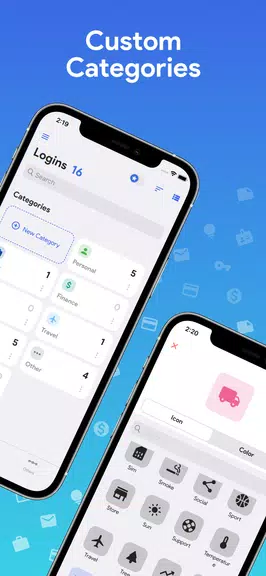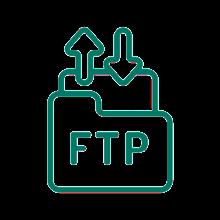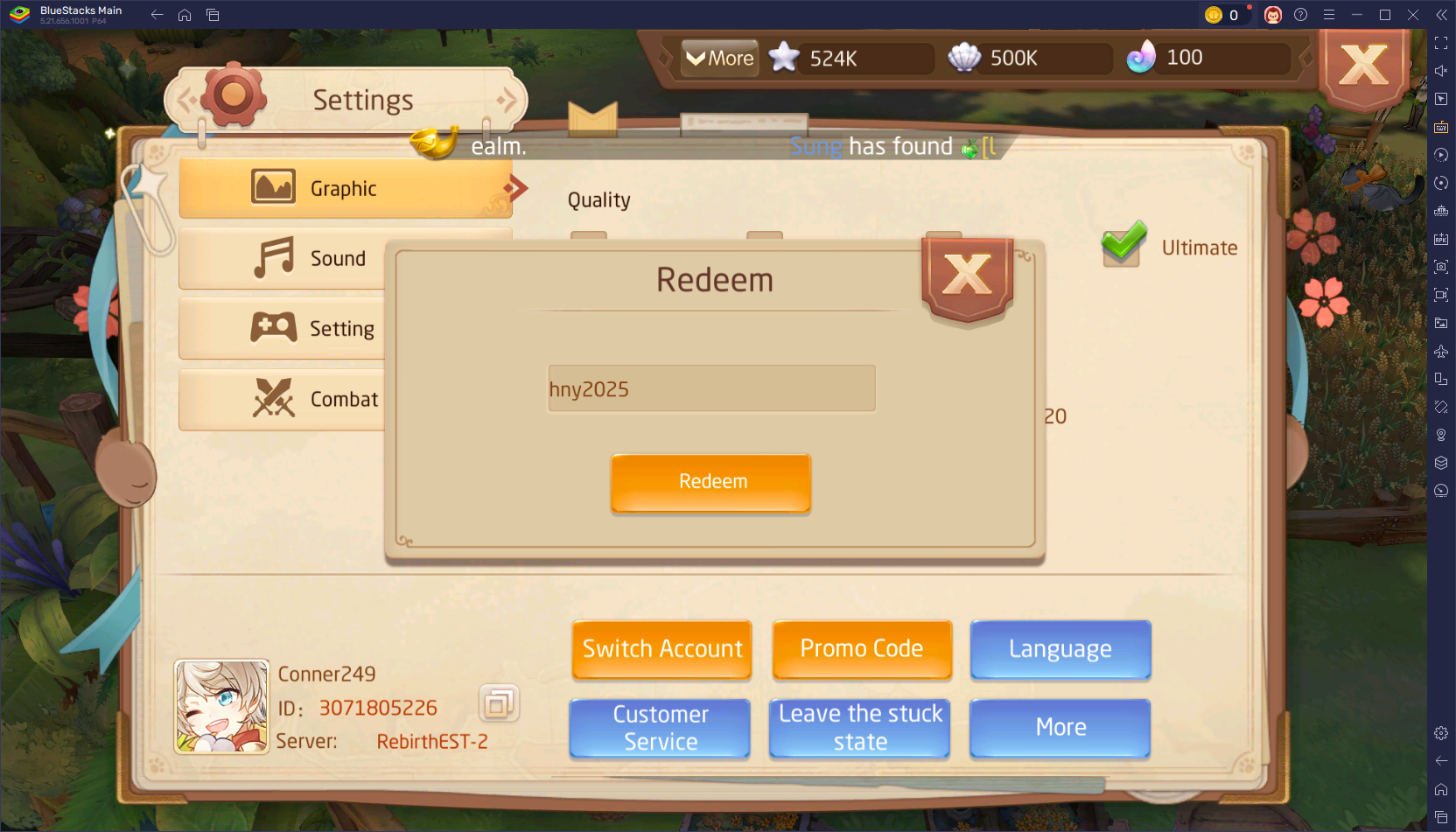One Key: password manager
Tired of the hassle of remembering multiple passwords or concerned about online storage risks? Meet One Key: password manager app—your all-in-one solution for secure, offline password management. With advanced AES-256 bit encryption, you can store all your login credentials using just one master password. No internet connection needed, no intrusive ads, and a comfortable dark theme make this app a top choice for privacy-conscious users. From generating OTP codes to securely storing credit card details, [ttpp] offers everything you need to keep your digital life safe. Enjoy features like auto-fill, password strength indicators, and seamless backup and restore options. Managing passwords has never been this easy—say goodbye to password stress and hello to total peace of mind with this powerful, all-in-one password manager.
Features of One Key: password manager
Secure Encryption
All your sensitive data is protected using the industry-standard AES-256 bit encryption algorithm, ensuring your information stays private and secure.
Custom Categories
Keep your data organized with customizable categories and fields, making it simple to manage different types of information—from social media accounts to banking details.
Offline Access
No internet required! All your passwords are stored locally on your device, giving you full control over your data without the risk of online breaches.
OTP/MFA Code Generation
Easily generate one-time passwords (OTP) or multi-factor authentication (MFA) codes directly within the app, enhancing the security of your online accounts.
Dark Theme
Enjoy a visually pleasing experience with a sleek dark mode that reduces eye strain and enhances readability in low-light environments.
Export/Import & Backup/Restore
Transfer your encrypted data effortlessly using CSV format, and protect against data loss with built-in backup and restore functionality.
Tips for Users
Set a Strong Master Password
Choose a unique and complex master password to ensure the highest level of protection for all your stored data.
Use the Password Generator
Take advantage of the built-in password generator to create strong, randomized passwords for your various accounts.
Enable Auto-Lock
Secure your app by enabling the auto-lock feature, which locks the app automatically when your screen turns off.
Organize with Custom Categories
Make navigation easier by sorting your passwords into custom categories tailored to your needs.
Leverage OTP/MFA Codes
Generate time-based one-time passwords within the app to add an extra layer of security to your logins.
Conclusion
One Key: password manager delivers a reliable, user-friendly, and highly secure way to manage your passwords and sensitive data—all offline. With robust encryption, intuitive organization tools, and integrated OTP/MFA support, [yyxx] ensures your personal information remains protected at all times. Download One Key today and take control of your digital security with confidence.
- Electron VPN: Fast VPN & Proxy
- FTP Tool - FTP Server & Client
- Metals Detector: EMF detector
- M2Pro (Transferências)
- MyRemocon (IR Remote Control)
- Steering Wheel Emulator(Euro Truck)
- Cards Information Finder
- Spring VPN : Fast&Guard
- Password Safe and Manager
- Fonts Keyboard : Stylish Font
- Edit Photo
- Zaptec
- Bookly: Book & Reading Tracker
- Portrait shop - cute
-
Tales of Wind: Radiant Rebirth Codes – Feb 2025
Tales of Wind: Radiant Rebirth delivers thrilling MMORPG action with fast-paced combat, automated quests, and extensive character customization. Just like most mobile RPGs, it provides special redemption codes offering free in-game currency, equipmen
Jan 27,2026 -
MU Online Runes Guide: Master All Playstyles
In MU: Devils Awaken – Runes, your chosen class does more than define your abilities—it determines your entire journey through the world of MU. Each character archetype, from the formidable Swordsman to the nimble Archer and the blessed Holy Priest,
Jan 23,2026 - ◇ Amazon Cancels Years-Old Metroid Prime 4 Pre-Orders Jan 23,2026
- ◇ SMASH LEGENDS: Best Characters Guide by Role Jan 22,2026
- ◇ Wingspan Asia Arrives This Year Jan 22,2026
- ◇ Stellar Blade Mods Challenge SFW Status, Director Stands Firm Jan 22,2026
- ◇ Diablo 4 Glitch Triggers Server Lag Jan 22,2026
- ◇ Summoners War World Arena Championship Concludes Lineup Jan 21,2026
- ◇ Dragon Survivors Update Drops Next Month Jan 21,2026
- ◇ The Witcher 4: New Details on Ciri’s Journey and Game Updates Jan 21,2026
- ◇ Peglin 1.0 Mobile and PC Release Follows Switch Launch Jan 20,2026
- ◇ L'Oréal and Estée Lauder Forge Beauty Alliance Jan 20,2026
- 1 STARSEED Update: Codes for January 2025 Released Feb 25,2025
- 2 Pokémon TCG Pocket: Wonder Pick Date, Time, and Promo Cards – February 2025 Mar 03,2025
- 3 How to Get All Ability Outfits in Infinity Nikki Feb 28,2025
- 4 Black Myth: Wukong Tops Steam Charts Days Before its Launch Jan 07,2025
- 5 Ukrainian Internet Stalled as 'S.T.A.L.K.E.R. 2' Release Overwhelms Dec 30,2024
- 6 inZOI, a Korean Sims-Like, Delayed to March 2025 Mar 01,2025
- 7 Starseed Asnia Trigger Codes (January 2025) Mar 06,2025
- 8 Assassin's Creed Shadows Postponed to March 2025 for Enhancements Feb 21,2025
-
Budgeting & Investing: Your Guide to Financial Apps
A total of 9
-
Addictive Hypercasual Games for Quick Play
A total of 10
-
Best Role Playing Games for Android
A total of 10