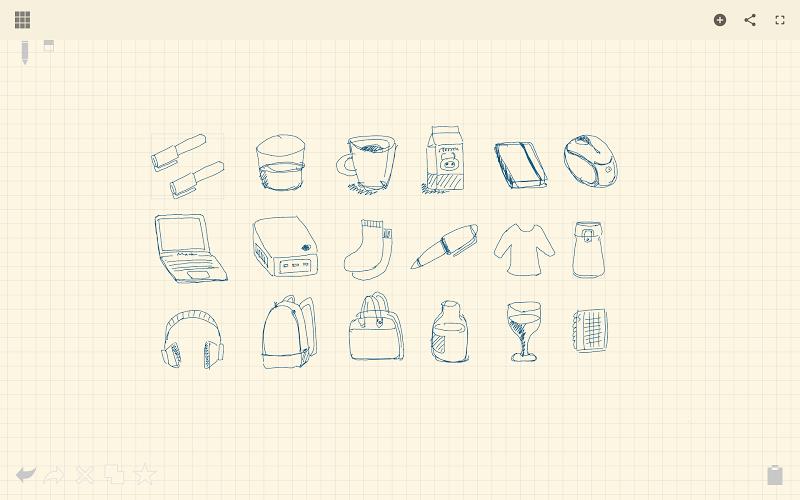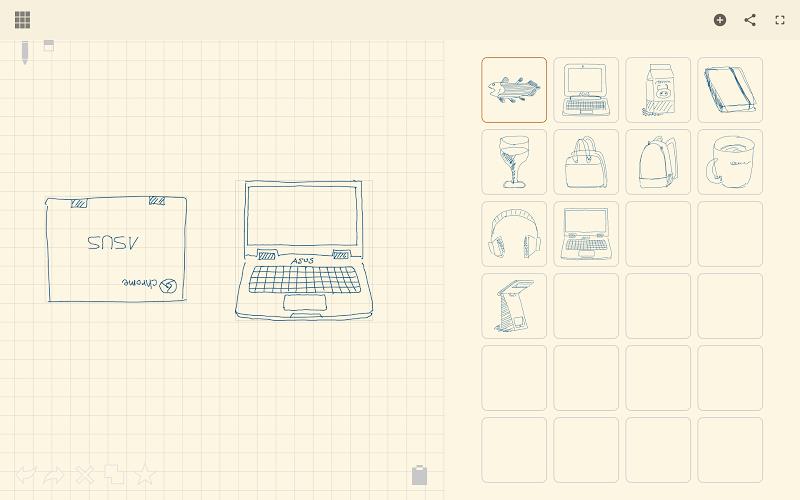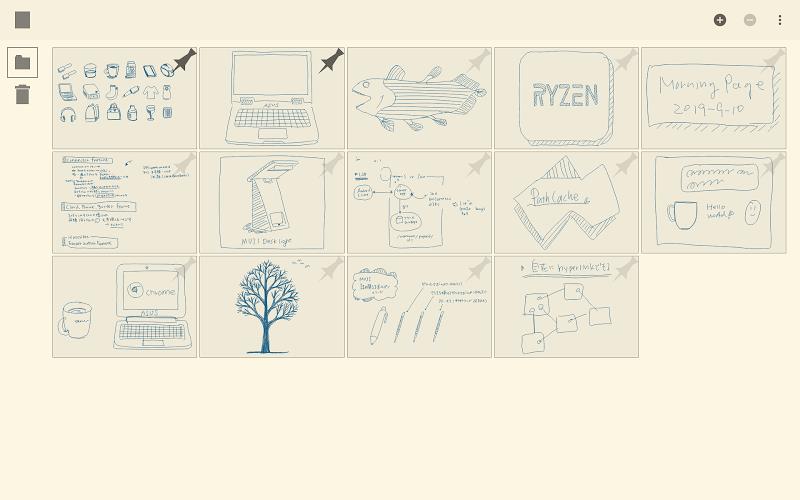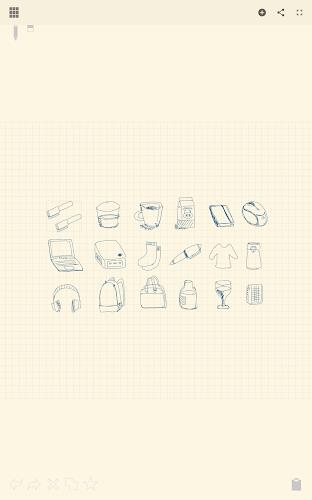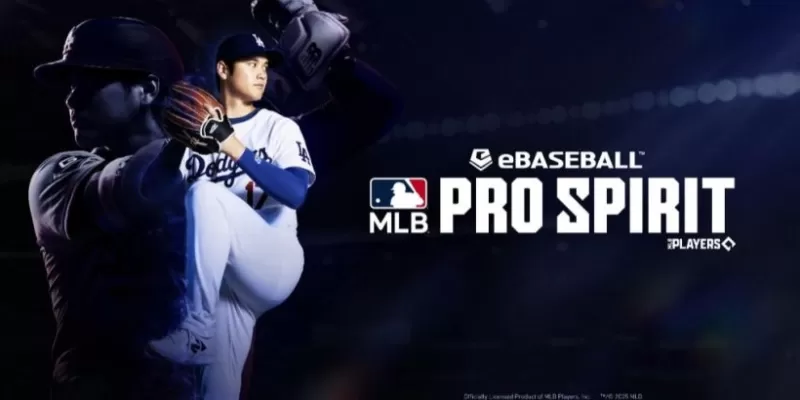Small Sketch ( for S Pen )
- Productivity
- 1.8.8
- 979.93M
- Android 5.1 or later
- Apr 02,2025
- Package Name: com.mindboardapps.app.smallsketch
Introducing Small Sketch (for S Pen), the ultimate sketching app tailored for users with native stylus support on tablets like the Galaxy Tab S3/S4/S6/S7. This app empowers you to transform your ideas into reality with the natural flow and ease of handwriting. Whether you're an artist, designer, or just love to doodle, Small Sketch has everything you need to fuel your creativity. Leverage the PDF export feature to share your sketches effortlessly, and utilize the built-in Clipboard to store your assets for quick copy and paste. With Group and Multi Group options, organizing your sketches is a breeze, while the Group Resize feature ensures seamless adjustments. Enhance your artistic process with zoom capabilities, customizable background grids, and the ability to export to SVG format, making Small Sketch the go-to tool for unleashing your creativity.
Features of Small Sketch (for S Pen):
Firstly, Small Sketch supports native stylus functionality on tablets such as the Galaxy Tab S3/S4/S6/S7, delivering precise and accurate strokes that mimic the feel of sketching on paper, bringing your visions to life effortlessly.
Next, the app includes a PDF export feature, enabling you to share and showcase your sketches in a professional, high-quality format. This makes collaboration with other artists seamless and efficient.
A standout feature is the vector data format, which allows your sketches to be resized without any loss in quality. This versatility means your artwork can be adapted to different formats and sizes with ease.
The built-in Clipboard is a revolutionary tool within the app. It allows you to store your assets and effortlessly copy and paste them, eliminating repetitive work and saving you valuable time by reusing your favorite elements.
With the group and multi-group functionality, organizing your sketches becomes more effective. You can group related elements, resize them as a unit, and manage complex compositions with just a few taps, streamlining your workflow and boosting productivity.
Lastly, the app offers zoom capabilities and a customizable background grid, which are perfect for creating intricate and detailed sketches. Zoom in to perfect every detail, and use the grid to ensure perfect alignment of elements, aiding in achieving precision and perfection in your artwork.
In conclusion, Small Sketch (for S Pen) revolutionizes digital sketching. With features like PDF export, vector data format, built-in Clipboard, group and multi-group functionality, zoom, and background grid, it provides all the tools you need to unleash your artistic creativity. Don't miss out on elevating your sketching experience – click the download button now!
- Sketch Box (Easy Drawing)
- BoomReader Parents
- Document Reader: PDF, DOC, PPT
- Urdu English Translator
- GPT Notes
- PSIT ERP
- Neymar Jr Experience
- ICSEIMPNOTES
- Achim App Arbeitszeiterfassung
- ReWord
- Entri: Learning App for Jobs
- Free Azar Video Call and Chat Guide
- Learn Finnish - 11,000 Words
- Guide for DemonSlayer Kimetsu no Yaiba Mugen Train
-
T-Mobile Metro's $25 Plan: Unlimited Talk, Text & 5G
If you're happy with your current phone or know how to score great deals on unlocked devices, T-Mobile's Metro prepaid plan delivers essential services at an unbeatable price. For a limited time, bring your own device (BYOD) and enjoy unlimited talk,
Feb 21,2026 -
Ohtani Picks Six Stars for MLB Pro Spirit
MLB Pro Spirit introduces a new in-game scouting event featuring carefully curated players.Series ambassador Shohei Ohtani personally selected the lineup for this special edition.Ryan Helsley, Mookie Betts, and other stars will be available in the ev
Feb 20,2026 - ◇ God of War TV Series Gets Creative Overhaul Feb 20,2026
- ◇ Baseus 145W Power Bank Hits $40 for Black Friday Feb 19,2026
- ◇ Hobbit Deluxe Illustrated Edition Hits Annual Low Price Feb 18,2026
- ◇ Persona 5: The Phantom X Gacha System Detailed Feb 18,2026
- ◇ Samsung Debuts Budget MicroSD Cards for Switch 2 Feb 17,2026
- ◇ Dragon Nest: Power Up with Legend Rebirth Gear Feb 17,2026
- ◇ Best Loadout Guide for Ballistic Hero VNG Feb 16,2026
- ◇ Death Stranding 2 trailer reveals release date, fresh gameplay Feb 16,2026
- ◇ Super Flappy Golf Beta Arrives on Android and iOS Feb 14,2026
- ◇ Sonic x Magic: The Gathering Drop Causes Long Queues Feb 11,2026
- 1 STARSEED Update: Codes for January 2025 Released Feb 25,2025
- 2 Pokémon TCG Pocket: Wonder Pick Date, Time, and Promo Cards – February 2025 Mar 03,2025
- 3 How to Get All Ability Outfits in Infinity Nikki Feb 28,2025
- 4 Black Myth: Wukong Tops Steam Charts Days Before its Launch Jan 07,2025
- 5 Ukrainian Internet Stalled as 'S.T.A.L.K.E.R. 2' Release Overwhelms Dec 30,2024
- 6 inZOI, a Korean Sims-Like, Delayed to March 2025 Mar 01,2025
- 7 Starseed Asnia Trigger Codes (January 2025) Mar 06,2025
- 8 Assassin's Creed Shadows Postponed to March 2025 for Enhancements Feb 21,2025
-
Budgeting & Investing: Your Guide to Financial Apps
A total of 9
-
Addictive Hypercasual Games for Quick Play
A total of 10
-
Best Role Playing Games for Android
A total of 10