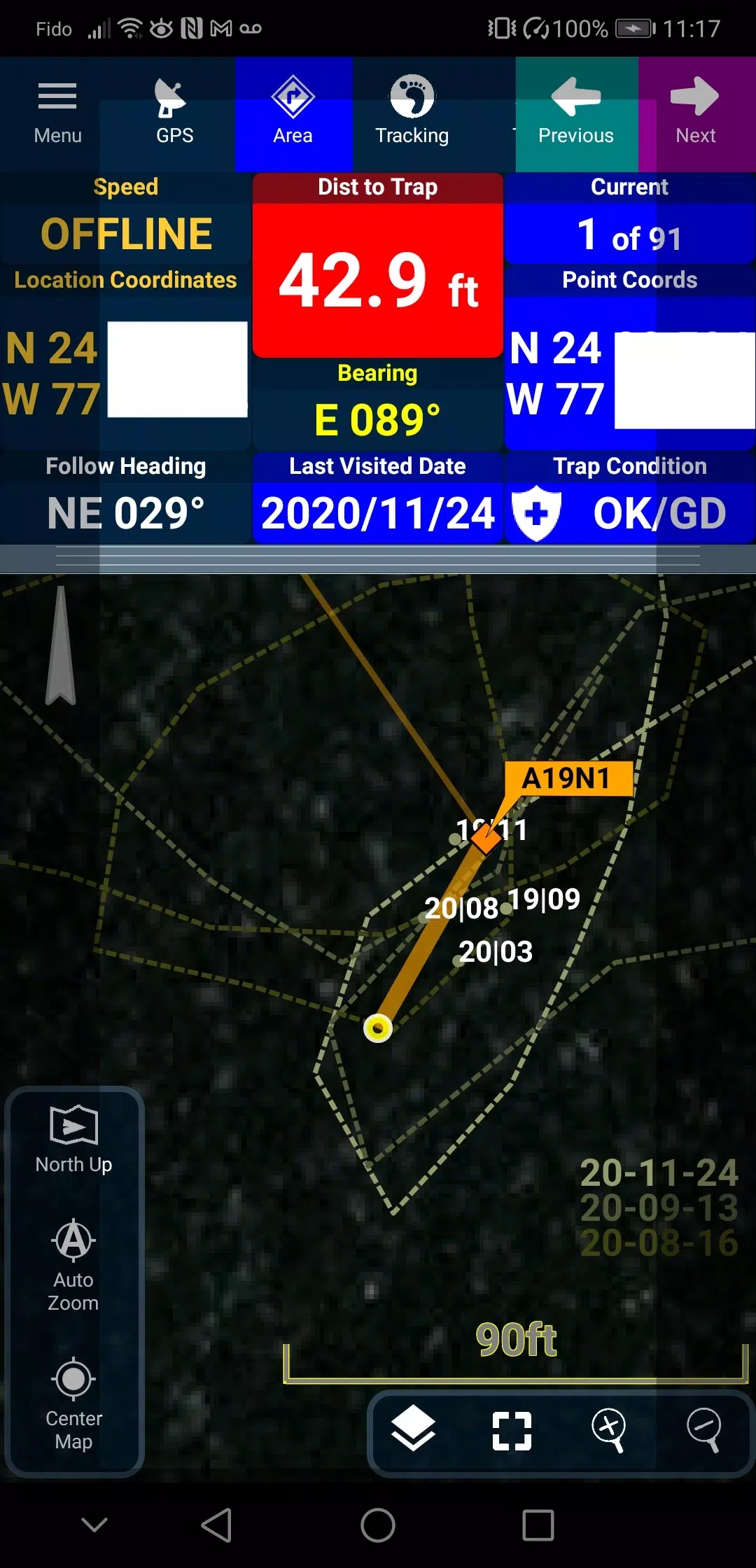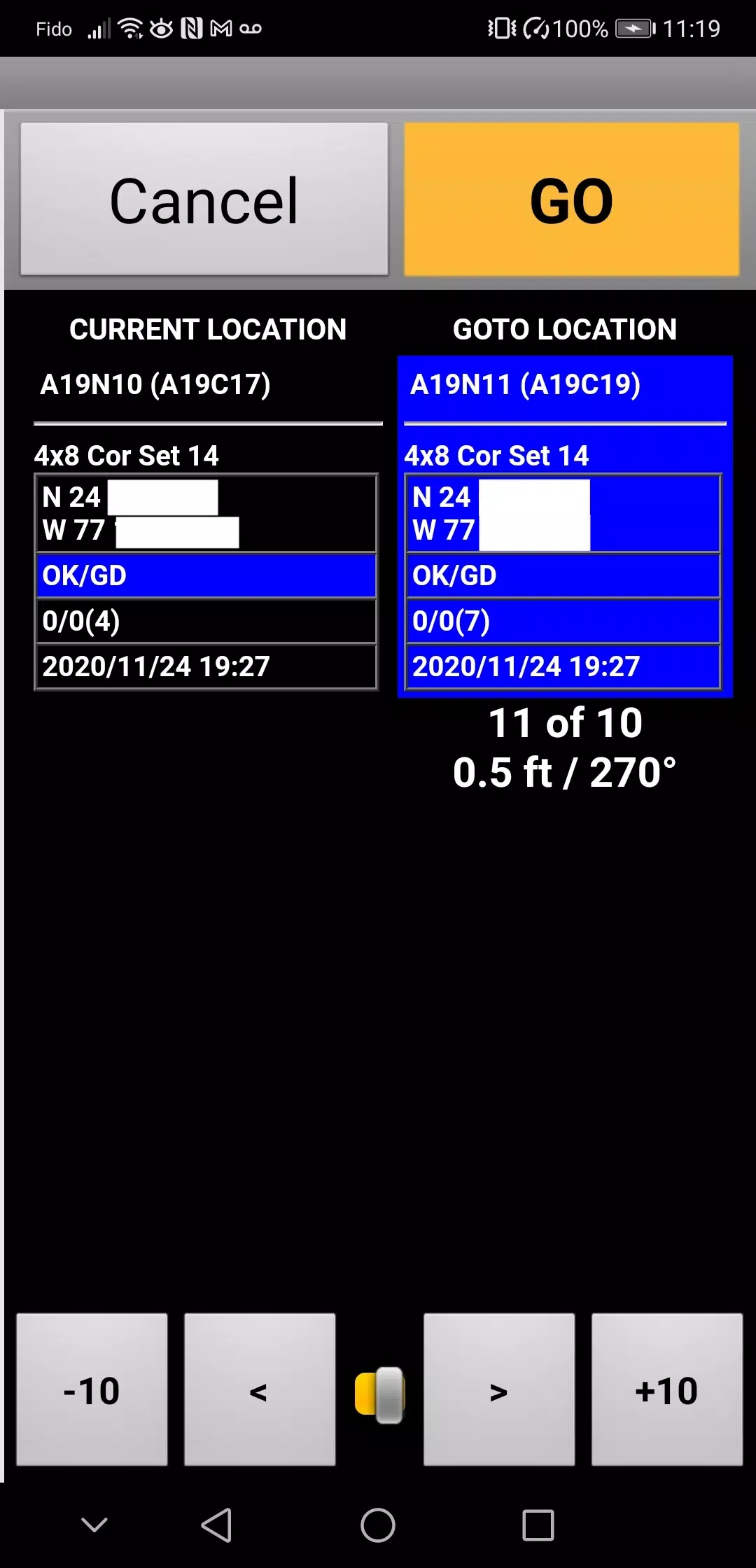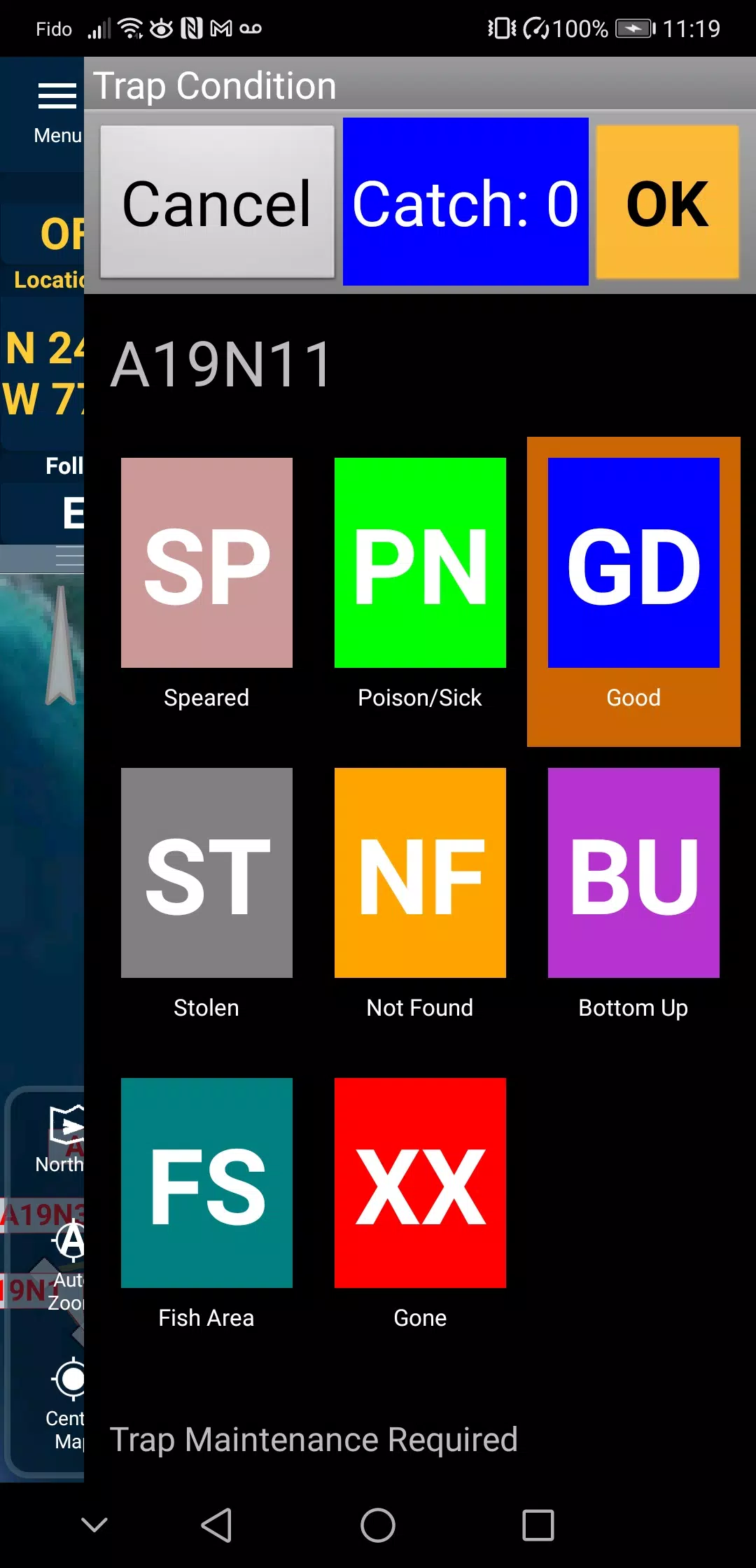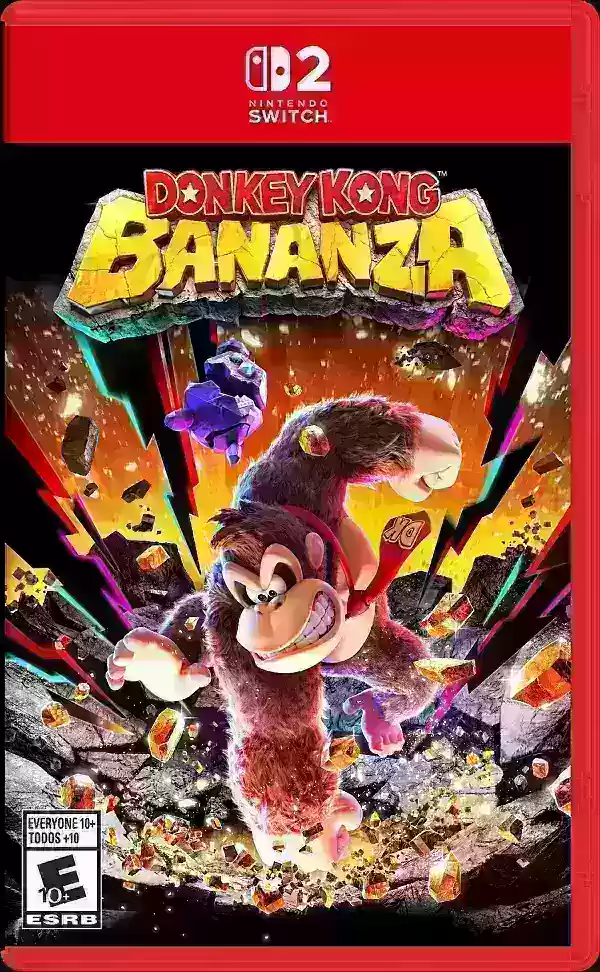Crawfisher LE
- Maps & Navigation
- 7.69.00
- 33.1 MB
- by MuskokaTech Inc.
- Android 5.0+
- Jan 04,2025
- Package Name: com.muskokatech.CrawfisherLE
This app simplifies crawfish and spiny lobster fishing by managing trap locations and navigation. Perfect for recording trap/condo positions and efficiently navigating between them.
Key Features:
- Trap Location Management: Easily add and record the location of each trap.
- Area Organization: Group traps into areas and optimize your search route for maximum efficiency.
- Sequential Navigation: Navigate between traps within an area following a pre-defined order.
- Tracklog Recording: Visualize your search path to avoid redundant searches.
- Historical Location Tracking: Record trap locations over time to predict future positions.
- Trap Condition Reporting: Note the condition of each trap (repair needed, found/not found) to inform fishing decisions.
- Catch Recording & Quality Rating: Log catch counts and rate catch quality using a color-coded system (Hot, Cold, etc.).
- Automatic SD Card Backup: Secure your data with automatic backups to prevent loss in case of device failure.
For tutorials and a getting started guide, visit https://Crawfisher.app.
Note: This is the single-user (LE) edition of the Crawfisher PRO app. For multi-boat management, data merging, or setup assistance, contact us at [email protected] regarding the PRO version.
Version 7.69.00 Updates (October 20, 2024)
- Enhanced "Join" and "Split" operations for more reliable results; includes a "Save or Cancel" prompt.
- Customizable line styles for Active and Other Areas; added directional arrows for clearer trap layout visualization.
- Improved trap selection prioritization, favoring active and visible areas.
- Various bug fixes.
-
Top Nintendo Switch 2 Games Available for Preorder Now
Nintendo Switch 2 preorders are now open in the US. If you’ve successfully secured your console amidst the preorder rush, you’ll likely want to grab some exciting titles for launch day.To simplify you
Jan 19,2026 -
SpongeBob Game Adds Endless Mode, Crossover Events
- Earn SpongeBob-inspired character skins in Snake.io+- Dash through the underwater world of Bikini Bottom in Crossy Road Castle- Challenge yourself with SpongeBob: Patty Pursuit's new endless runner modeSpongeBob SquarePants is making waves beyond h
Jan 18,2026 - ◇ Dunk City Dynasty Arrives Sooner Than Expected Jan 17,2026
- ◇ Honkai: Star Rail 3.2 'Petals in Repose' Nears Launch Jan 16,2026
- ◇ Kingdom Come: Deliverance 2 Slashed Over 50% at Woot Jan 16,2026
- ◇ MindsEye Reboots After Sabotage Derailed Launch Jan 16,2026
- ◇ Borderlands 4 Builds Diversified by BG3 and PoE-Inspired Skills Jan 15,2026
- ◇ Raven2 Pre-registration Opens With Exclusive Launch Bonuses Jan 15,2026
- ◇ Chun-Li Cast in Street Fighter Film Jan 15,2026
- ◇ Prime Day 2025: Key Details & Deal Deadlines Jan 15,2026
- ◇ GameSir X5s controller launches with new features Jan 15,2026
- ◇ Honkai Star Rail Drops New Chapter: Petals in Repose Jan 15,2026
- 1 STARSEED Update: Codes for January 2025 Released Feb 25,2025
- 2 Pokémon TCG Pocket: Wonder Pick Date, Time, and Promo Cards – February 2025 Mar 03,2025
- 3 How to Get All Ability Outfits in Infinity Nikki Feb 28,2025
- 4 Black Myth: Wukong Tops Steam Charts Days Before its Launch Jan 07,2025
- 5 Ukrainian Internet Stalled as 'S.T.A.L.K.E.R. 2' Release Overwhelms Dec 30,2024
- 6 inZOI, a Korean Sims-Like, Delayed to March 2025 Mar 01,2025
- 7 Starseed Asnia Trigger Codes (January 2025) Mar 06,2025
- 8 Assassin's Creed Shadows Postponed to March 2025 for Enhancements Feb 21,2025
-
Budgeting & Investing: Your Guide to Financial Apps
A total of 9
-
Addictive Hypercasual Games for Quick Play
A total of 10
-
Best Role Playing Games for Android
A total of 10