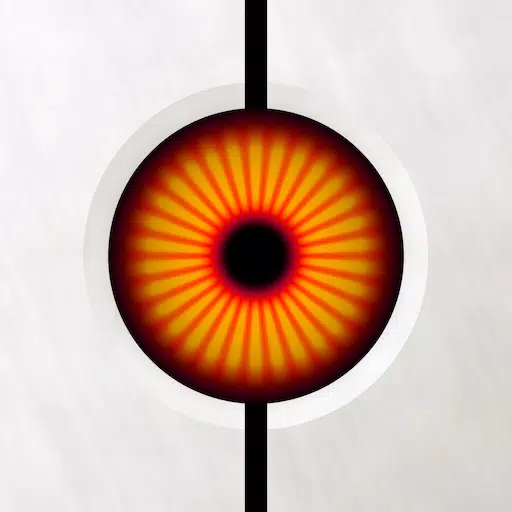DLSS: Enhancing Gaming Performance Explained
Nvidia's DLSS, or Deep Learning Super Sampling, stands out as a revolutionary feature in PC gaming, significantly enhancing performance and extending the lifespan of Nvidia's graphics cards. Introduced in 2019, DLSS has evolved through multiple updates, refining its functionality and effectiveness across Nvidia's RTX series. This guide will delve into what DLSS is, its operational mechanics, generational differences, and its importance, even if you're currently not using an Nvidia graphics card.
*Additional contributions by Matthew S. Smith.*
What Is DLSS?
Nvidia DLSS, or Deep Learning Super Sampling, is Nvidia's proprietary technology designed to boost both performance and image quality in video games. The term "Super Sampling" refers to its capability to upscale games to higher resolutions using a neural network trained on extensive gameplay data. This approach minimizes the performance hit typically associated with manually setting higher resolutions in-game.
While initially focused on upscaling, DLSS now encompasses various systems for enhancing image quality, such as DLSS Ray Reconstruction, which uses AI to improve lighting and shadows; DLSS Frame Generation and Multi Frame Generation, which insert AI-generated frames to boost FPS; and DLAA, or Deep Learning Anti-Aliasing, which leverages AI to enhance graphics beyond native resolution capabilities.
Super Resolution is DLSS's most recognized feature, particularly beneficial when paired with ray tracing. In DLSS-enabled games, you'll find options in the graphics settings to activate DLSS in modes like Ultra Performance, Performance, Balanced, and Quality. By choosing a mode, the game renders at a lower resolution for higher FPS, then uses machine learning to upscale to your native resolution. For example, in Cyberpunk 2077, selecting 4K resolution with DLSS Quality mode means the game renders at 1440p, which DLSS then upscales to 4K, significantly improving frame rates due to the easier processing at 1440p and AI's upscaling capabilities.
DLSS's neural rendering differs from older techniques like checkerboard rendering by adding details not visible at native resolution and preserving details lost in other upscaling methods. However, it may introduce artifacts like "bubbling" shadows or flickering lines, though these have been mitigated over time, especially with DLSS 4.
The Generational Leap: DLSS 3 to DLSS 4
With the RTX 50-series, Nvidia introduced DLSS 4, which revamped the AI model to enhance quality and capabilities. DLSS 3, including DLSS 3.5 with frame generation, utilized a Convolutional Neural Network (CNN) trained on extensive game data. However, DLSS 4 shifts to a Transformer model, known as a TNN, which can analyze twice as many parameters for a deeper scene understanding. This model processes inputs more sophisticatedly, including long-range patterns, leading to sharper gameplay, better texture detail, and fewer artifacts like bubbling shadows and flickering lines.
The TNN model also significantly improves frame generation. DLSS 4 can generate four artificial frames for each rendered frame, a system called DLSS Multi Frame Generation, which can dramatically increase frame rates. To mitigate input lag concerns, Nvidia integrated Nvidia Reflex 2.0, which reduces latency to maintain responsiveness. However, higher frame generation settings may cause minor ghosting behind moving objects. Nvidia offers adjustable settings, recommending alignment with your monitor's refresh rate to prevent issues like screen tearing.
Even without an RTX 50-series, you can benefit from the new Transformer model for DLSS Super Resolution and DLSS Ray Reconstruction via the Nvidia App, which also supports DLSS Ultra Performance mode and DLAA if your game doesn't natively include these options.
Why Does DLSS Matter for Gaming?
DLSS is a game-changer for PC gaming, particularly for those with mid-range or lower-performance Nvidia graphics cards. It unlocks higher graphics settings and resolutions, extending the lifespan of your GPU. As graphics card prices continue to rise, DLSS offers a cost-effective solution by allowing you to maintain playable frame rates through adjusted settings or performance modes.
DLSS has also spurred competition, with AMD and Intel introducing their upscaling technologies, AMD FidelityFX Super Resolution (FSR) and Intel Xe Super Sampling (XeSS). While Nvidia's DLSS 4 offers superior image quality and multi-frame generation with low latency, AMD and Intel's solutions provide viable alternatives, though they struggle to match Nvidia's machine learning prowess.
Nvidia DLSS vs. AMD FSR vs. Intel XeSS
Nvidia's DLSS faces competition from AMD's FidelityFX Super Resolution (FSR) and Intel's Xe Super Sampling (XeSS). DLSS's edge lies in its superior image quality with DLSS 4 and advanced multi-frame generation with minimal input latency. While AMD and Intel offer similar upscaling and frame generation, Nvidia's machine learning capabilities provide crisper, more consistent images with fewer artifacts.
However, DLSS is exclusive to Nvidia graphics cards and requires game developer implementation. While hundreds of games support DLSS, and many new titles launch with DLSS, FSR, and XeSS support, this isn't universally guaranteed.
Conclusion
Nvidia DLSS has transformed the gaming industry and continues to improve. It significantly enhances the gaming experience and extends GPU longevity. Although Nvidia's DLSS is now rivaled by AMD and Intel's offerings, its superior machine learning capabilities maintain its lead. When considering PC gaming hardware, balancing the GPU's cost and features with the games you play is crucial to determine the best value for your needs.
- 1 STARSEED Update: Codes for January 2025 Released Feb 25,2025
- 2 Pokémon TCG Pocket: Wonder Pick Date, Time, and Promo Cards – February 2025 Mar 03,2025
- 3 How to Get All Ability Outfits in Infinity Nikki Feb 28,2025
- 4 Black Myth: Wukong Tops Steam Charts Days Before its Launch Jan 07,2025
- 5 Ukrainian Internet Stalled as 'S.T.A.L.K.E.R. 2' Release Overwhelms Dec 30,2024
- 6 inZOI, a Korean Sims-Like, Delayed to March 2025 Mar 01,2025
- 7 Starseed Asnia Trigger Codes (January 2025) Mar 06,2025
- 8 Assassin's Creed Shadows Postponed to March 2025 for Enhancements Feb 21,2025
-
Budgeting & Investing: Your Guide to Financial Apps
A total of 9
-
Addictive Hypercasual Games for Quick Play
A total of 10
-
Best Role Playing Games for Android
A total of 10